How to Convert YouTube to MP3 free with SNIPMP3
Many people want to extract audio/songs from YouTube for easier listening. This guide shows how to convert YouTube to MP3 (HD) with free SNIPMP3 online site.
 When we want to download music or songs free to our iPhone (5s, 5c), iPod, iPad (Air), Nexus 7, Kindle Fire HDX, or any other Android phone/tablet, we hope to find a reliable site. Many sites acclaim to be free and safe, but always bring nonsense ads or hacking programs at last. Considering that remarkable audio content comes along with YouTube videos, smart guys come up with converting YouTube to MP3 to get the songs. By the way, people who don't have much time watching YouTube videos online can also extract songs, pure music or speech from YouTube for easier listening on the go. Anyway, that how to convert YouTube to MP3 free is what we will discuss in this post.
When we want to download music or songs free to our iPhone (5s, 5c), iPod, iPad (Air), Nexus 7, Kindle Fire HDX, or any other Android phone/tablet, we hope to find a reliable site. Many sites acclaim to be free and safe, but always bring nonsense ads or hacking programs at last. Considering that remarkable audio content comes along with YouTube videos, smart guys come up with converting YouTube to MP3 to get the songs. By the way, people who don't have much time watching YouTube videos online can also extract songs, pure music or speech from YouTube for easier listening on the go. Anyway, that how to convert YouTube to MP3 free is what we will discuss in this post.
Among a pile of sites offering free online YouTube to MP3 conversion, SNIPMP3 (also known as SNIP MP3) is safe and supports YouTube to MP3 high quality (HD) easily. Here I will show you how to convert YouTube videos into MP3 free with SNIPMP3.com.
Convert YouTube to MP3 freely, easily and fast
Step 1: Go to http://snipmp3.com.
Step 2: Copy and paste the YouTube URL to the center field and click "Convert" button.
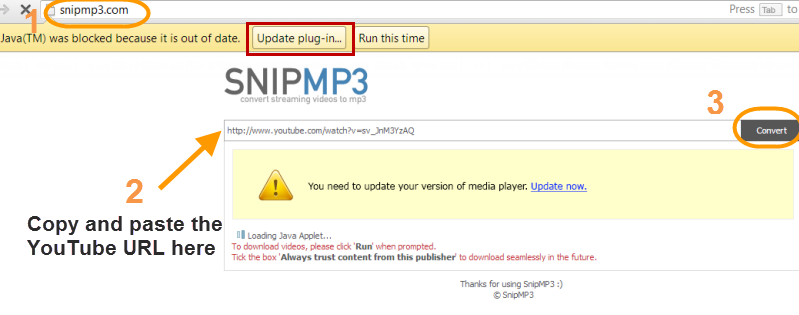
Note that there may be a window similar to "Jave(TM) was blocked because it is out of date" pops after you click the "Convert" button. YouTube videos are based on Adobe Flash and essentially come in FLA format, therefore the downloading process requires Java installation on your computer. When this window pops, click "Update plug- in...". You will be guided to Java download page.
Click "Free Jave Download", then "Agree to start Free Download".

There will be a browser plugin suitable for your browser downloaded to your computer. Double-click to install.
![]()
During the installation, I recommend you to uncheck the "Install the Ask Toolbar in Google Chrome" box thus there won't be useless toolbar installed unconsciously.
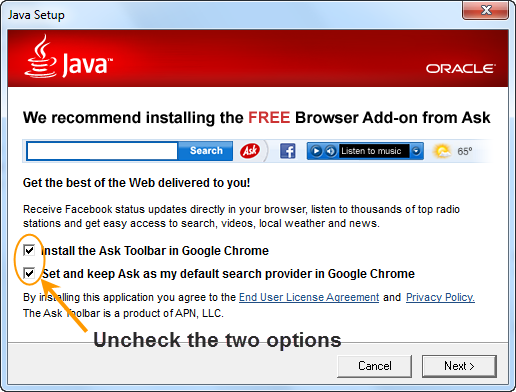
Step 3: Restart your browser and convert.
After Java is installed, close the browser and restart (pressing F5 on the same webpage will not import the newly installed Java application). Go to http://snipmp3.com again, input the YouTube.com video URL and click "Convert" button. When there is a popped window asking your permission, click "Run this time" or "Always run on this site" as you like. Here I choose "Run this time".

The conversion will start at once. If it does not, click "Convert" button again. In seconds (for loading Java Applet), you will find the video loaded on the page. Click "Continue" if there is a security warning window pops. There will be a "Download MP3" Standard Quality option (no High Qaulity option) displayed under the video preview.
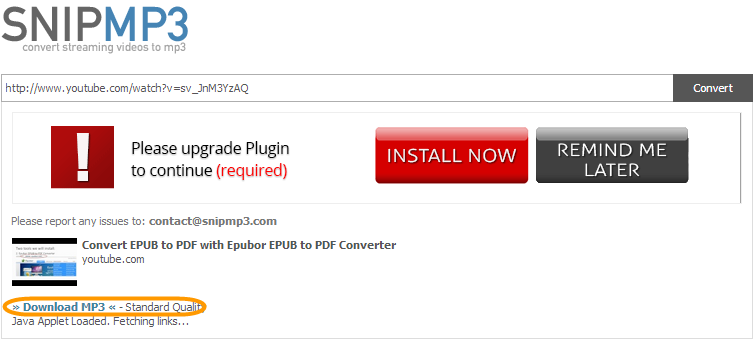
Click "Download MP3", specify the path to save the downloaded MP3 file on the "Save as..." window. There is no notification during the download process. That does not matter. In minutes (depends on the source video length and connection speed), head to the output folder, you will find the downloaded MP3 file lying there perfectly.
Surprisingly, when I tested and ripped the YouTube video the second time, there was a High Quality download option given next to the Standard Quality option.
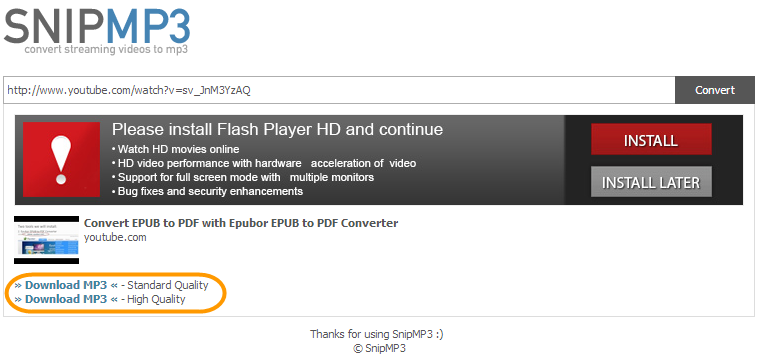
When clicking on the high quality option, the MP3 file was downloaded through the browser at a magicly fast speed. Click "Open Containing Folder" to find the downloaded MP3 file.
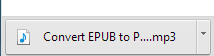
This post is performed on Windows, Mac users can also access SNIPMP3 on MacPro or Mountain Lion by installing Java. Also, you can try to go to SNIPMP3 on your iPad or Kindle Fire. As to the desktop version, I am afraid the answer is no.
If you fail to convert YouTube to MP3 with SNIPMP3, you can contact with contact@snipmp3.com or try imElfin YouTube downloader to download YouTube songs in multi options (different quality levels, bit-rates, formats like AAC, OGG, etc.).
The bottom line
With the online YouTube videos transferred to MP3, we can easily listen to YouTube songs free or play a mobile device. However, if you prefer to convert YouTube songs to MP3 with more options such as MP3 320kbps or use a standalone app, try one-stop imElfin YouTube downloader below, which supports YouTube video download & format conversion as well.



