How to Convert FLV to MP4
By converting FLV to MP4, we can watch most of downloaded online videos on our cellphones and tablets when offline.
FLV was originally developed by Macromedia, it is a container file format used to deliver video over the Internet. When we try to download videos from websites like YouTube and Vimeo, in most cases the format will be FLV. While MP4 is accepted by most of mobile gadgets like smartphones and tablets.
According to some surveys, majority of smartphones and tablets owners will watch online video on those devices, but watching videos online requires a good network connection, which cannot be guaranteed sometimes. Someone would download online videos on computer, but the FLV is not supported by many smartphones and tablets. At this rate, we need to convert FLV to MP4 for solving the problem.
This article is going to introduce an easy way to convert FLV to MP4.
Convert FLV to MP4 format
Install ImElfin Video Converter
ImElfin Video Converter is a newbie-proof and powerful video format conversion program, it is created to convert any video format to another video/audio format, even some DRM-protected media can also be handled. Of course you can also use it to convert FLV video to MP4 format. Click the buttons below you can download it and try it for free in 30 days.
Run the program and add videos
ImElfin Video Converter provides two methods to import videos: directly drag the video file from file folder into the program main window, or click the "Add" button, which is under "File" option, to import video files from explorer. You can load in video files in batch.

Choose output format as MP4-MPEG-4 Video(*.wmv)
The lower part of the interface is for simple customization settings, we can set target conversion format in "Profile" option. In "Video Quality" and "Audio Quality" lists we can adjust the video and audio quality, when we want to watch a video on a 4-inch size screen, a higher video resolution is not that necessary. By turning down the video quality, we can save cellphone disk space while keeping a good watching experience.
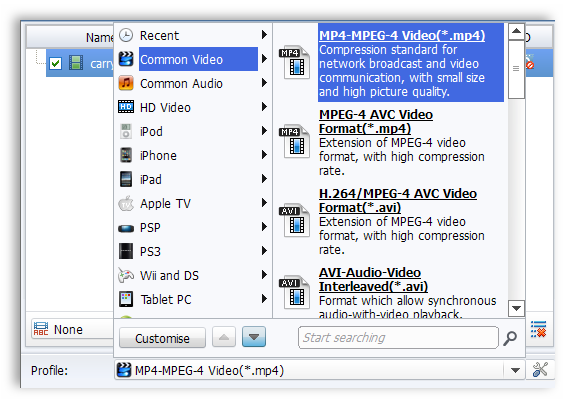
Start the conversion
When everything is settled, please click the big round blue button in the lower right corner to start the conversion. The conversion speed depends on your computer's specs and how large the file is.
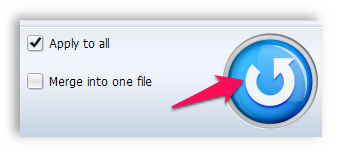
Wait for moments, your FLV video will be converted to MP4 format. Then you just need to transfer the MP4 files to your cellphone or tablet and watch them anywhere no matter you are online or offline, and play them with the video player apps you like.
Download the program and enjoy the free trial.
Simpler way, directly download online video as MP4 format
Besides the traditional "download --> convert" method, here I introduce you a simpler way. With ImElfin Youtube downloader, you can directly download videos from over 20 online video websites and save as MP4 format to computer
First please click the buttons below to download the program.
The following job is pretty easy, launch the program and let it run in background, then watch online videos naturally just like what you always do. The program will auto-download all the videos you are watching.
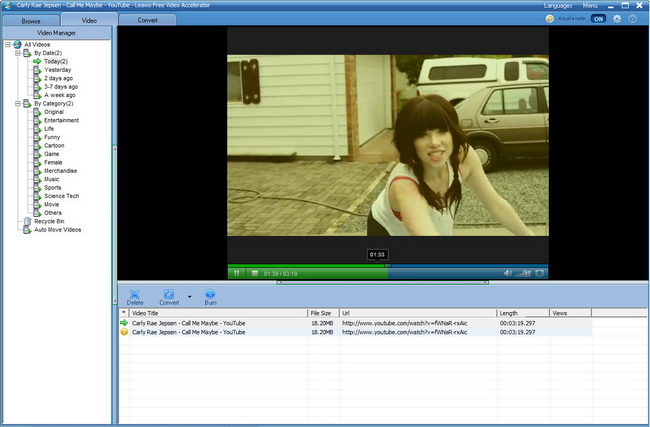
If you do not want to download all the videos you are watching, you can also manually choose which video to download.



