Can I read Nook Books on Kindle? A Step By Step Tutorial
In this article, I will share two methods help you read your Nook books on Kindle or Kindle fire. Just a few simple steps
Can I read my Nook books on Kindle?
Are you a Kindle owner? Have you ever purchased the Barnes and Noble books? If yes to both questions, you may wonder how to read Nook books on kindle. In this article, I will share two methods help you read your Nook books on Kindle or Kindle fire. Just a few simple steps, you can enjoy your Nook library seamlessly on your kindle device. Let’s delve into the process.
The primary challenge on reading Nook books on Kindle
The primary challenge lies in the fact that Nook books are typically in the EPUB format, while Kindle devices support the kindle format.
Additionally, Nook books often come with DRM protection, which adds another layer of complexity. However, with the right tools and methods, this hurdle can be easily overcome.
Method 1: How to Read Nook books on Kindle Paperwhite, kindle Oasis and more kindle eReaders
Step 1: Download Nook books.
We’ve introduced how to download nook books to your computer. You can just follow the detailed guide “downloading nook books to computer” to learn more.
Step 2: Meet our software—imElfin Nook Converter.
Several software options are available for removing Nook drm and convert nook to kindle format, but there are few still working as the Nook has discontinued the Nook windows app in 2023. So be careful before you dive into further. Among them, Imelfin Nook Converter is one of the most professional choices, offering a user-friendly interface and comprehensive features. It is 100% working in 2024.
Install and Launch imElfin Nook Converter on your Computer. It works on both windows and Mac platform.
Step 3: remove drm from nook books.
Once launched imElfin Nook converter, click “user icon” at the top-right corner and input your Nook account information.
Note: We will not collect your Nook account information, just use it to generate the nook key file and the nook account information are on your local computer and will not send to us.
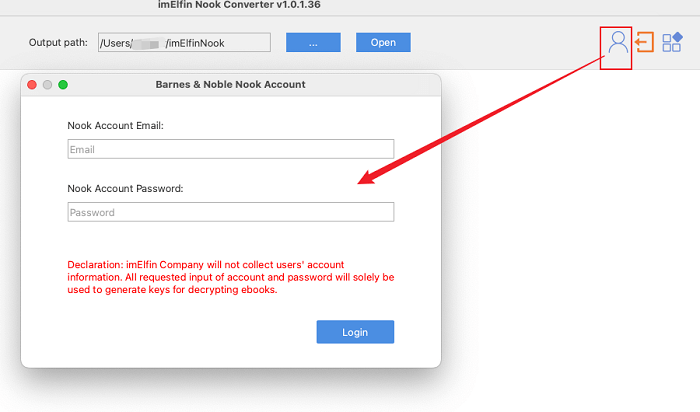
Then just drag and drop the books from left to right column, and then click on “Start conversion” to remove drm from Nook books and convert it to drm-free epub books.
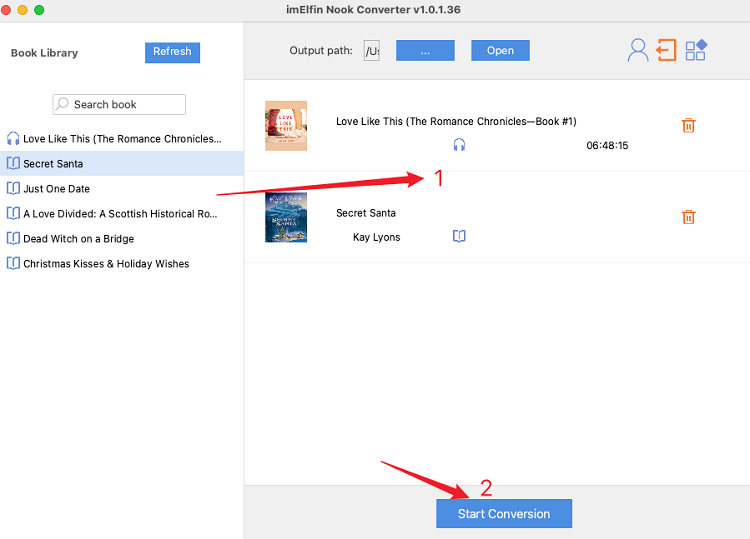
Step 4: Convert nook to kindle format.
Then go to the “SEND TO KINDLE” web page on Amazon website, and send epub to kindle. This time, you will get your NOOK books on kindle, kindle fire, and kindle app.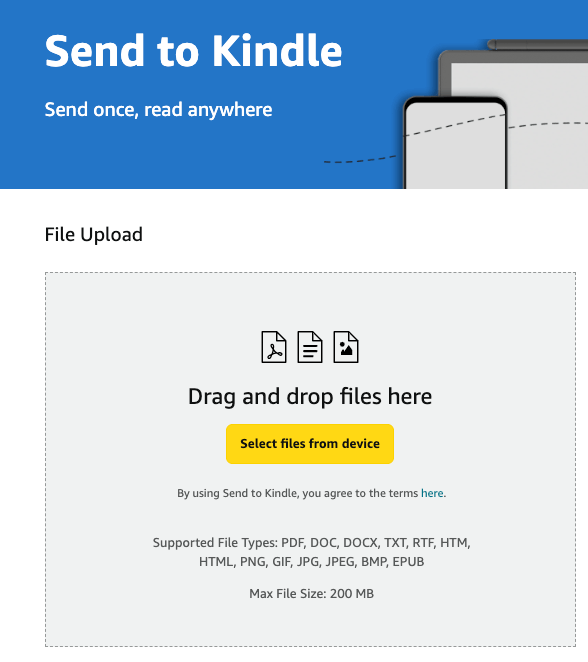
Now you're ready to start reading your Nook books on kindle.
Method 2: Read Nook books on kindle fire with Nook app
If you own a Kindle Fire tablet, you can simplify the process by accessing your Nook books directly through the Kindle app.
Step 1: Install Kindle App.
You may not find the Nook app from the Amazon app store, but you can sideload this apk to your kindle fire and install it because the Kindle Fire runs on a modified version of Android, there is a way to run the Nook app and keep your purchased books in sync.
Since the app is not installed from Amazon app store, you need to to allow installation of applications that are not from Appstore. Slide down from the top of the Kindle Fire screen to find the settings, then select the application from settings, and turn on Apps from Unknown sources.

Download Nook Android app from online download website uptodown.
Then tap the apk to install it on your kindle fire.
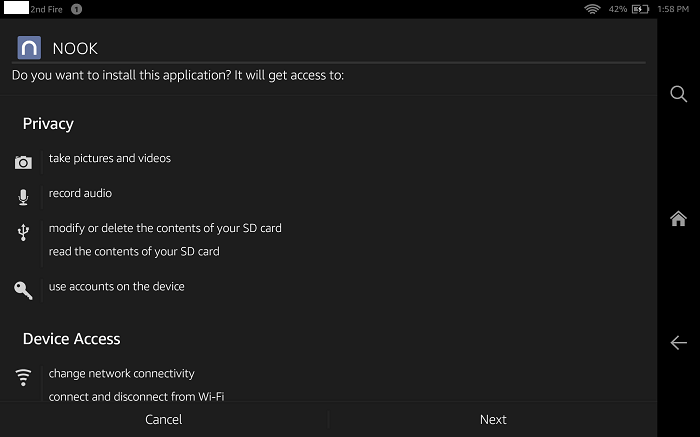
Once completed, just sign to your Nook App and sync your Nook library, and read your Barnes and Noble books on Kindle fire.
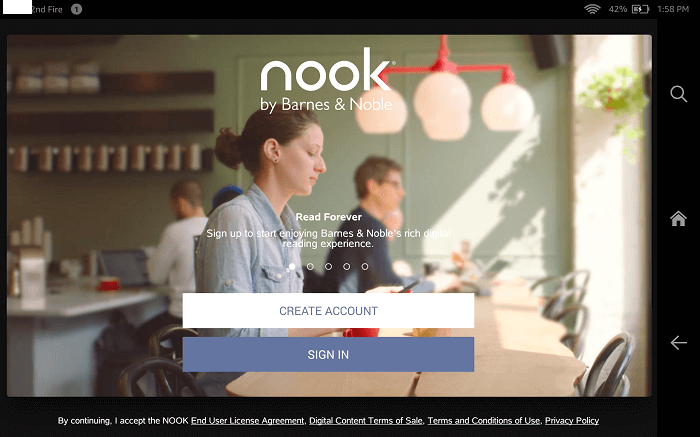
Please remember that you cannot install Nook App on kindle Paperwhite, kindle oasis and other kindle eink device. So to read Barnes and Noble books on kindle Paperwhite, please follow the Method 1.
Summary
With these methods at your disposal, reading Nook books on Kindle and Kindle Fire devices becomes a hassle-free experience. Whether you choose to remove nook drm protection and convert formats, or utilize cross-platform compatibility through NOOK for Android App, you can enjoy your entire e-book Nook library seamlessly on kindle devices.
No matter you have kindle or Kindle fire, you can just remove nook drm and convert nook to kindle format with imelfin Nook converter.
So go ahead, dive into your favorite Nook titles on your Kindle device and immerse yourself in the joy of reading, anytime and anywhere.



