How to Backup Blu-ray Movies to Hard Drive
This guide talks about how to easily backup Blu-ray movies to hard drive (Mac/Windows), also works for Blu-ray copy to PS3/DVD/iOS.
In addition to watching Blu-ray movies with proprietary Blu-ray players, many people also like to backup Blu-ray movies to hard drive, PS3, DVD, or copy to another blu-ray disc. As a result, we can easily enjoy Blu-ray movies on Mac/Windows and a variety of mobile devices. As Blu-ray movies are decrypted after the copying, we are also able to share the backuped movies with our family or best friends. This guide will show you how to backup Blu-ray movies to hard drive with imElfin Blu-ray Copy program.
Many people will turn to DVDFab to rip Blu-ray at the first sight, but it may not come in the way you like. imElfin Blu-ray Copy is an easy yet functional tool to help you extract and backup Blu-ray discs to hard drive in the form of ISO image files or folders. Of course, you can also use it to backup a Blu-ray movies to another BD disc or compress to a DVD disc.
Download imElfin Blu-ray Copy below:
How to backup Blu-ray movies to hard drive (Mac) step by step
Step 1: Insert a Blu-ray disc to the Blu-ray drive on your computer and launch imElfin Blu-ray Copy.
Mac does not have a BD drive by default, so Mac users have to purchase an external BD drive to read the BD content before the backup.

Step 2: Click "Source" to locate your Blu-ray drive.
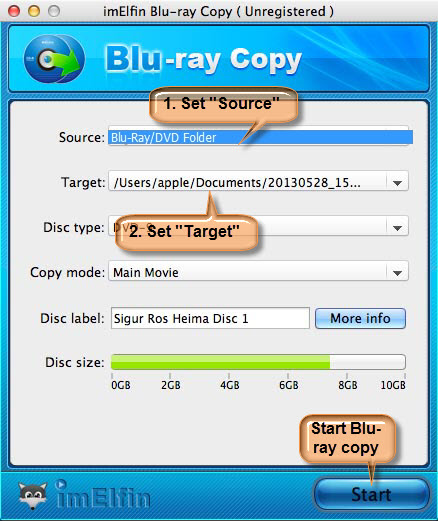
Step 3: Clik "Target" to set the backup destination.
Choose to copy to an ISO file or a BD folder on your computer. And set the output folder you want to backup the BD movies to.
Step 4: Click "Start" to start BD backup.
Detailed guide: How to use imElfin Blu-ray Copy
Due to the large storage of a BD disc, the disc-to-hard drive backup may take dozens of minutes or one to two hour. After the processing, you will find the BD movies backuped to your hard drive successfully. To backup BD movies to iTunes on your Mac or PC, you can set the copy target as iTunes under "Music" folder.
The backuped BD ISO file or folder is primarily prepared for a disc-to-disc copy, which is an excellent choice for Blu-ray to hard drive backup, but the extracted ISO file can't be played on Mac or Windows directly. If you want to do so, imElfin Blu-ray Ripper will be a better option. This tool allows users to rip Blu-ray to MKV, MP4, AVI or any other playable format as a backup. As the name shows, imElfin Blu-ray Ripper aims at Blu-ray ripping as well as format conversion, but does not support Blu-ray disc/image/folder copy like Blu-ray copy does. Or you can consider Total Media Converter, which supports Bu-ray/DVD ripping, burning,copying along with complete format conversion.



