Convert VOB to AVI, Edit and Play DVD Video More Flexible
The tutorial will show you an easy way also the best way to convert vob to avi format to play dvd vob files on many devices.
 If your videos are downloaded in VOB format which is restricted to DVD players, but you want to modify, edit, even add special effects to them and then play on different operating systems and devices, the tutorial converting vob to avi may become your best choice.
If your videos are downloaded in VOB format which is restricted to DVD players, but you want to modify, edit, even add special effects to them and then play on different operating systems and devices, the tutorial converting vob to avi may become your best choice.
What’s a VOB file
VOB (stands for Video Objects) is a multimedia file format comprising of MPEG2 content as found in DVD. It’s the container format in DVD media, which can contain video, audio, subtitles, and various DVD information, menu contents in stream form.
Why we need to convert vob to avi
Vob files is restricted to DVD players. So you can only play your vob format videos only on DVD players, not on your media players or portable devices, such as iPad, iPhone, Nexus 7, etc. ?
It is not possible to change or edit videos in VOB format. So it can’t be modified by video editing software if you desire high quality compability ?
AVI video introduced by Microsoft is supported by different players, operating systems and devices. ?
AVI files contain both audio and video data in a file container that allows synchronous audio-with-video playback. ?
VOB to AVI conversion is generated to make DVD video more flexible.
How to convert vob to avi
If you want to convert vob to avi online, search zamzar.com.
If you want to convert vob to avi freeware, search freemake to get more support.
If you want to get a vob to avi converter, here I recommend an ideal tool named imElfin Video Ultimate
Why I suggest this tool for you?
Support convert vob to MPEG4.
Support convert vob to mp4.
Support convert VOB to DivX and Xvid Support convert VOB to MOV (Quick Time)
Support convert VOB to FLV (Flash Video)
Support convert VOB to WMV (Windows Media Video)
Support convert VOB to 3GP (Mobile Phone)
Support rip vob files from dvd, so we can convert dvd vob to avi.
With this tool you can also combine your vob videos files into one and then convert, so you can convert multiple vob to avi.
Before vob to avi conversion you can remove drm from your dvd video files. Now I think you can download the tool to get a free trial. It converts vob to avi mac too.
Step1: Import VOB files
You just need to click on “Video” button to add your vob format video files to this program.
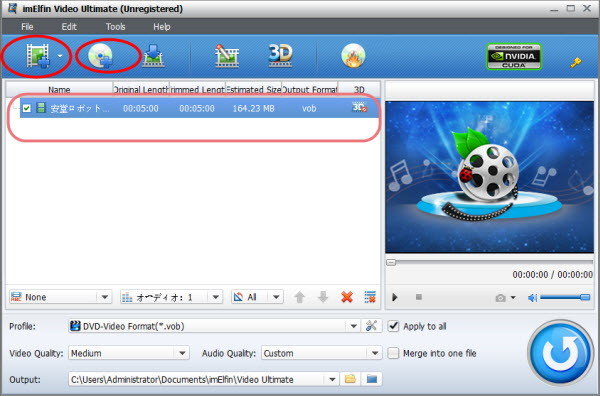
Here you can also click on “Load DVD” to add your dvd, and then rip vob video from dvd before vob to avi conversion.
Step2: Select .avi as output foramt
From the “Profle” drop-down list choose .AVI as the output format.
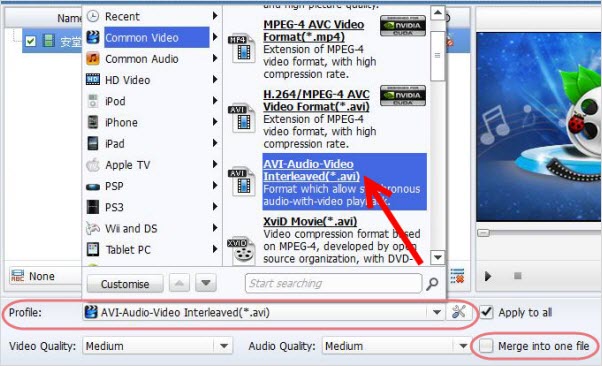
Step3: Edit Video files
Click “Edit” button to start the edition. The video can be edited to get the desired segment by trimming, cropping, adding effects, watermarking, etc. You can also set the start time and end time.
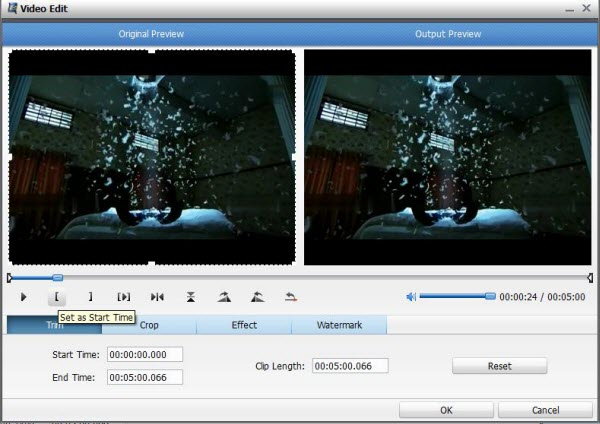
Step4: Start the conversion
Click on “Convert” button to start the vob to avi conversion process after all the necessary setting has been done.
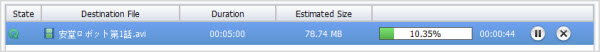
If you want to convert VOB format to AVI format to make your dvd video more flexible, don’t hesitate to click the download button for this tool.
Related Readings:



