Convert AAX to MP3 Free with Chapters: Step-by-Step Guide
Is there any way to convert Audible aax to mp3 free? You'll find different ways to convert aax to mp3 free in this article.
"Is there any way to convert Audible aax to mp3 free? I have over 100 audible books in my library, but I want to transfer some of them to my mp3 player which is not an audible compatible mp3 player."
Sure, here I will share the different ways to convert aax to mp3 free. Just pick up the one fit you the best.
Method 1: Convert aax to mp3 free with AAX to MP3 Converter
AAXtoMP3 is a free software to convert audible files.
Step 1. Download and install AAX to MP3 converter.
Download AAX to MP3 Converter.
You'll get a zip file, unzip it. There are four files in it. "AaxToMp3gui.exe" is what we need.
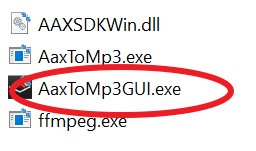
Step 2. Convert Audible aax to mp3.
Double click the AaxToMp3gui.exe to launch the software. Its interface is very simple but in Germany.
Click on "Durchsuchen" to navigate the folder that storing your downloaded audible files, and add them to this AAX ZU MP3 Konvertierung. The click on "Umwandeln" to start the conversion.
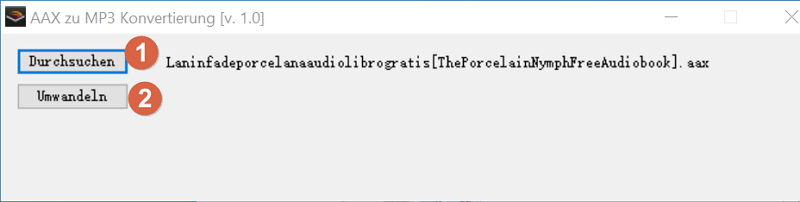
Just give this software a few minutes to process the conversion. Please note when the conversion is processing, other buttons are grayed out.
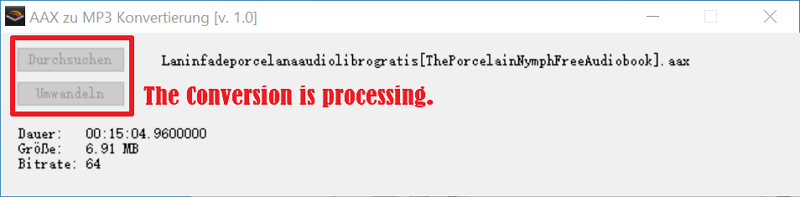
Once the conversion finished, “Umwandlung beendet” will appear.
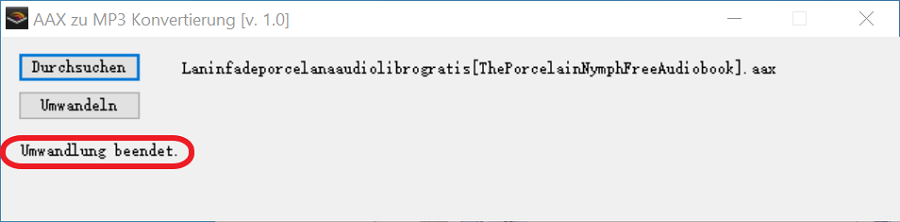
Now you can find your converted mp3 files in the original folder that contains your downloaded audible files.
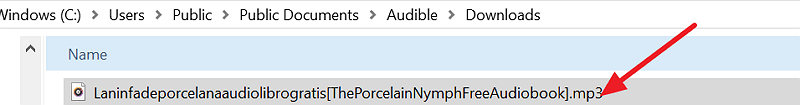
Notice:
- 1. It only works on Windows.
- 2. The interface language of this software is Germany. So please ensure you follow my steps strictly.
- 3. It cannot split audible into chapters.
- 4. It is a completely free audible to mp3 converter.
Method 2: Convert aax to mp3 online
The above way need you to install extra software on your computer. If you don't want to download the AAX to MP3 converter, online aax to mp3 converter is another option for you.
I've tested many online aax to mp3 converters. I'd like to share my testing with you as below.
1. Convertio, a very famous online video converter, doesn't support converting aax to mp3.
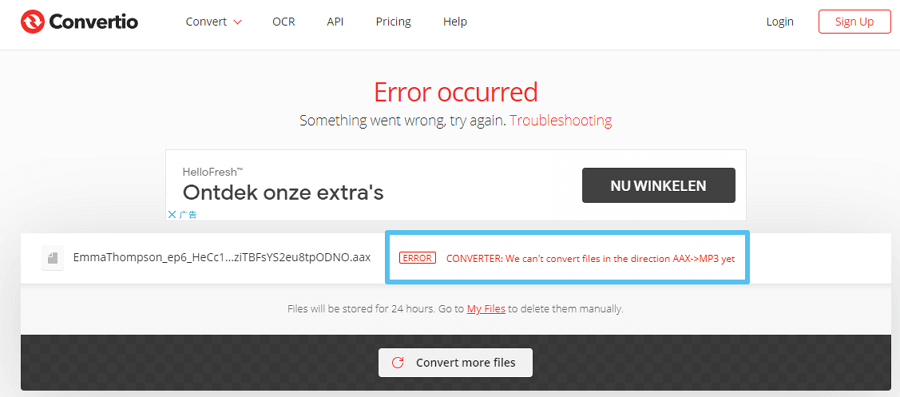
2. Audio Converter online, the only worked online aax to mp3 converter I can find.
Steps of converting audible aa, aax to mp3 is very easy: adding audible books >> choose the output format>> Convert.
Just wait for the converting. All done.
Notice:
- 1. This online aax to mp3 converter is totally free.
- 2. If your audible file is too large (over 50MB), you'll failed to upload and convert it.
3. It will take some time to upload your audible files. It is a challenge to your internet connection.
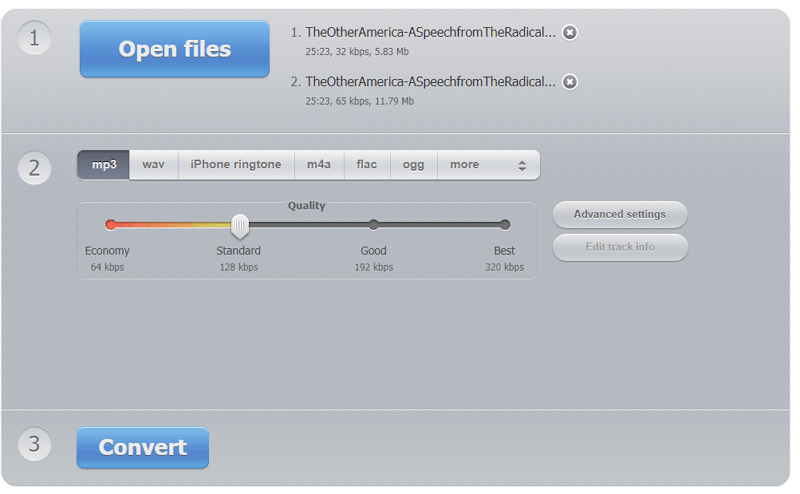
Method 3: Convert aax to mp3 with shareware
Different from other tools, the following aax to mp3 converter is the easiest and fastest way to convert aax to mp3.
Step 1. Get your tool ready--imElfin Audible Converter
Step 2. Remove Audible DRM and Convert Audible AAX to MP3 with 1-click
Launch imElfin Audible Converter, and click “Sign in" to choose your Audible region, then sign in with your Audible account information. Once logged in, your Audible files will be displayed in the left side panel. If not, click "Refresh" to load them. Then drag Audible titles to to the right side.
If you've already downloaded your Audible books to your computer, you can drag and drop them to imElfin AAX to MP3 converter, then click "Convert to MP3" to convert them. No need to sign in with Audible credentials.
If you want to split Audible into chapters, please just check the "Split by chapters", then click on "Convert to MP3" to start the conversion.
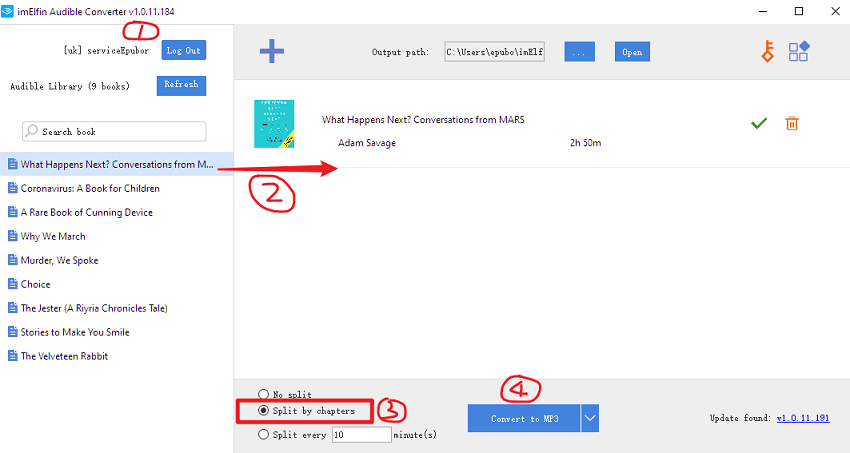
When the conversion has done, you can click on "Open" button at the top menu to prompt the folder storing the converted audible mp3 files.
Notice:
- 1. It works on both Windows and Mac platform.
- 2. It is super easy to use with up to 1000X faster conversion speed.
- 3. The trial version only converts 1 book. Please upgrade to the licensed version to unlock this function.
- 4. The standby customer team will help you fix any of your issues.
Final Thoughts
After comparing the three ways of converting audible aax to mp3, it is obvious to tell that imElfin Audible Converter is the best and easiest one. And it is the only one can split audible into chapters. Why not download it and give a shot?



