Best PDF DRM Removal: Remove drm from Adobe PDF and LCPL PDF
Best PDF DRM Removal: Remove drm from Adobe PDF and LCPL PDF? Best tools available for removing DRM from pdf to regain full control over your PDF files.
Digital Rights Management (DRM) protection is a technology designed to safeguard copyrighted material from unauthorized access or distribution. When it comes to PDFs, DRM is commonly used by publishers and distributors to control how users can access and use content. There are primarily two types of DRM that you will encounter in PDFs: Adobe DRM and LCPL DRM. Understanding how these systems work and how to remove them is crucial for users who need more flexibility with their legally purchased content.
In this article, we will discuss the two major types of PDF DRM, and recommend the best PDF DRM Removal tools available for removing drm from pdf and convert pdf to any other format.
Comparison Sheet: 2026 Best PDF DRM Removal Solutions
| Feature | Online PDF Removers | imElfin eBook Ultimate | Calibre + DeDRM |
|---|---|---|---|
| Success Rate | ⭐ (Low) | ⭐⭐⭐⭐⭐ (High) | ⭐⭐⭐⭐ (Good) |
| Adobe DRM Support | ❌ No | ✅ Yes (Full) | ✅ Yes (Plugin needed) |
| LCPL Support | ❌ No | ✅ Manually, Contact Support for Version 2.0 and later | ✅ Yes (Version 1.0) |
| Privacy & Safety | ⚠️ Low (Upload required) | ✅ High (Offline) | ✅ High (Offline) |
| Batch Processing | ❌ No | ✅ Yes | ⚠️ Manual |
Understanding PDF DRM Types (Adobe vs. LCPL)
1. Adobe DRM
Adobe DRM is one of the most widely used DRM technologies. It is implemented in Adobe's Digital Editions platform, which is commonly used by eBook retailers(Google Play books, Kobo Books), libraries, and institutions. Adobe DRM restricts how you can access, print, and share your PDF files. For instance, some PDFs may have restrictions on copying text, while others may limit the number of devices that can access the document.
2. LCPL DRM
LCPL DRM (Licensed Content Protection License) is another type of protection system for PDFs, especially popular in libraries and some eBook ecosystems(Archieved.org, ozone.bg). It functions similarly to Adobe DRM, restricting users from unauthorized actions such as copying, printing, or transferring files to other devices. The key distinction is that LCPL is tied to the LCP (Licensed Content Protection) ecosystem and uses encryption mechanisms to prevent unauthorized access.
Tool 1: The Truth About Online PDF DRM Removal Tools
If you search for "Free Online PDF DRM Removal," you will find dozens of websites promising to unlock your files for free. However, for 99% of users with Adobe-protected books, these tools will fail. Here is why:
- 1. The "Local Key" Problem: Adobe DRM requires a unique encryption key stored in your Adobe Digital Editions local folder. Online websites cannot access your computer's private keys, making it technically impossible for them to decrypt Adobe PDFs.
- 2. Privacy Risks: To use an online tool, you must upload your document to their server. If your PDF contains sensitive or personal information, you are exposing it to unknown third parties.
- 3. File Size Limits: Most online converters limit uploads to 10MB or 20MB, which is often too small for high-quality PDF textbooks.
Verdict: Online tools are only effective for "Social DRM" (simple passwords or watermarks). For professional Adobe or LCPL protection, a desktop solution is mandatory.
Tool 2: Best Adobe PDF DRM Remvoal-- imElfin eBook Ultimate
If you have a PDF file protected by Adobe DRM, there are specific tools you can use to remove these restrictions. One of the most recommended tools for this purpose is Imelfin eBook Ultimate.
Imelfin eBook Ultimate is a powerful tool designed for the removal of DRM protection from a wide variety of file formats, including Adobe-protected PDFs. The software is user-friendly, enabling users to simply upload their Adobe-DRM-protected PDF, and with a few clicks, the DRM is removed. Imelfin also supports batch processing, making it efficient if you have a large number of files to manage. The main advantages of Imelfin include its speed, reliability, and compatibility with a broad range of eBook formats.
Key Features of Imelfin eBook Ultimate:
- Supports removing DRM from Adobe-protected PDFs.
- Batch processing for multiple files.
- Retains original file quality.
- Compatible with various eBook formats, including EPUB, MOBI, and PDF.
Download imElfin eBook Ultimate for free trial now!
How to remove drm from adobe pdf with imElfin eBook Ultimate?
Step 1. Download and install eBook Ultimate.
Step 2. Make sure you download your pdf via adobe digital editional.
Step 3. Launch imelfin ebook ultimate, click "Adobe" tab to show downloaded adobe pdf, then drag them to right to remove drm from adobe pdf.
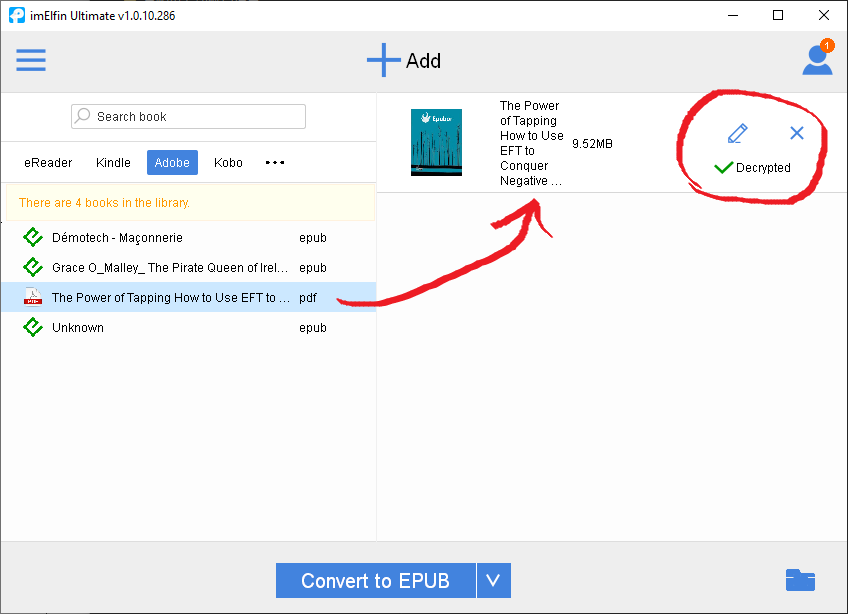
With Imelfin eBook Ultimate, users can regain full access to their Adobe-protected PDFs, allowing them to read, print, and copy content as needed.
Tool 3: LCPL DRM Removal--Remove DRM from LCPL PDFs
LCPL DRM removal requires specialized tools, and one of the best options for this task is the Calibre DeDRM plugin. Calibre, a well-known open-source eBook management software, can be enhanced with plugins to remove DRM from different types of files. The DeDRM plugin for Calibre is an excellent choice for removing LCPL DRM from PDFs. Please note you cannot download the latest dedrm plugin, you should use the special version.
However, it's important to note that the Calibre DeDRM plugin currently only supports "LCPL DRM version 1.0". This means that newer versions of LCPL DRM might not be compatible with the plugin, and users should ensure that their files are indeed protected with version 1.0 for the best results. If you are using Readium LCP version 2.x, the open-source plugin might fail. For these cases, you can contact us via support@imelfin.com to request the conversion service.
Key Features of the Calibre DeDRM Plugin:
- Free and open-source.
- Compatible with Calibre, a robust eBook management platform.
- Removes DRM from LCPL-protected PDFs (version 1.0 only).
- Offers flexibility in file management, conversion, and editing once DRM is removed.
How to remove drm from adobe pdf with Calibre and dedrm plugin?
The Calibre DeDRM plugin is particularly useful for users who manage their eBooks and PDFs through Calibre and want to consolidate their library into a DRM-free collection.
Step 1. Install calibre dedrm plugin.
Download the dedrm special version here. After downloading, extract the ZIP file. You will find a folder named DeDRM_tools. Inside this folder, locate another folder called DeDRM_calibre_plugin which contains the necessary plugin file.Then add dedrm to calibre. See the below gif to learn the details.

Step 2: Configure the DeDRM plugin to remove Readium LCP DRM.
In Calibre, go to Preferences > Plugins. Search "DeDRM" and click "Customize plugin." In the "Customize DeDRM" window, select "Readium LCP ebooks" and click "OK." In the next window, click the green "+" to add your Readium LCP passphrase, then click "OK."
Step 3: Remove drm from lcpl drm
Then add your lcpl pdf to Calibre main interface, the drm will be removed.
Conclusion
Adobe DRM and LCPL DRM are two of the most common types of protections in the market, each with its own set of limitations. Fortunately, tools like "Imelfin eBook Ultimate" and the "Calibre DeDRM plugin" offer reliable solutions to remove these restrictions, giving you the freedom to enjoy and manage your content without unnecessary barriers.
For those dealing with Adobe DRM, Imelfin eBook Ultimate provides a fast, reliable, and straightforward solution, while Calibre’s DeDRM plugin is the go-to tool for LCPL DRM, albeit with limitations regarding its supported versions.
Download imElfin eBook Ultimate for free trial now!



