4 Best Blu-Ray Ripper
Do you want to digitize all of your media without any hassle? Then you’ll need the best blu-ray ripper that can rip DVDs and Blu-rays.
Do you want to digitize all of your media without any hassle? Then you’ll need the best blu-ray ripper that can rip DVDs and Blu-rays to your computer quickly and easily. In this article, I will introduce the top 4 best DVD ripping tools for backing up movies.
Handbrake (Windows Only)
Handbrake is a cross-platform, free and open-source video encoding tool. Just simply loading up a video into the program and then using one of the many presets in the side panel, you can convert to different formats with various settings in place.
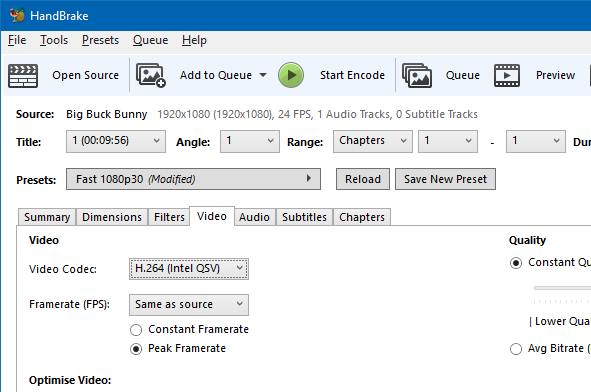
Basically, it can rip DVDs and Blu-rays, and even convert them into videos of various formats. Furthermore, it enables you to add subtitles to films, preset range from device options, and more. For instance, you can easily rip a DVD into MP4 and play them on your mobile, computers and even browsers. More than designed for the newbies, it is really one of the best free DVD rippers for those who want to dig into making their own customized videos from Blu-ray.
Available on: Windows, Mac, Linux
Price: Free
Pros:
+ Support a large number of output formats.
+ Live preview.
+ Support batch conversion and chapter markers.
+ iOS and Android device presets.
+ Free.
Cons:
- Unable to rip copyrighted Blu-ray discs.
- Intimidating interface, not friendly for the newbies.
- Live preview only supports the first four minutes of video.
MakeMKV
If you want to back up your movie collection as fast and straightforward as possible, MakeMKV can be a perfect choice. In MakeMKV, you'll find a superb cross-platform Blu-ray and DVD backup utility. Just pop your disc into your computer, allow MakeMKV to analyze it, choose which of the track you would like to rip, indicate where the output file should be saved, then hit the 'Make MKV' button, and the software will handle the rest.
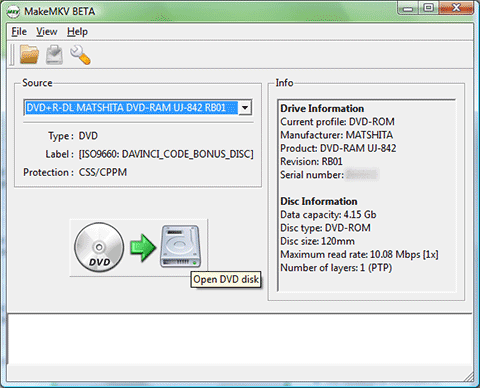
Available on: Windows, Mac, Linux
Price: Free
Pros:
+ Extremely easy to use.
+ Fast DVD ripping.
+ Work with decrypted DVD and Blu-ray discs(protected with AACS and BD+ encryption )
Cons:
-Few customization options.
WinX DVD Ripper
WinX is another one of the best DVD rippers. The free version of Winx DVD ripper is the trial version of Platinum Edition. That means if you install any version of it, you will actually install Winx DVD Ripper--the free version is integrated in it. Due to the confusing marketing, many users think this trial version has the 5 minutes limits. But actually, it has no such limitation.
With the super easy-to-understand interface, you can quickly rip a disc to a video file in your preferred format, perfectly tailored for playback on specific types of devices.
Available on: Windows, Mac
Price: US$29.95 for Platinum Edition
Pros:
+ Super fast DVD ripping
+Ready-made conversion profiles for various devices
+Can rip audio to MP3 format
+Adjustable video quality
Cons:
-Confusing marketing.
-No Blu-ray support.
-Don’t support decrypted DVDs.
imElfin Blu-ray Ripper
Different from other blu-ray ripping software, imElfin Blu-ray ripper can decrypt, rip, and convert protected video discs with AACS, BD+, CSS, and MKB protection. More than ripping BD/DVD/videos to any video or audio format, it even enables you to crop, merge, split videos. If you also want to customize your videos, you cannot miss out imElfin Blu-ray ripper.
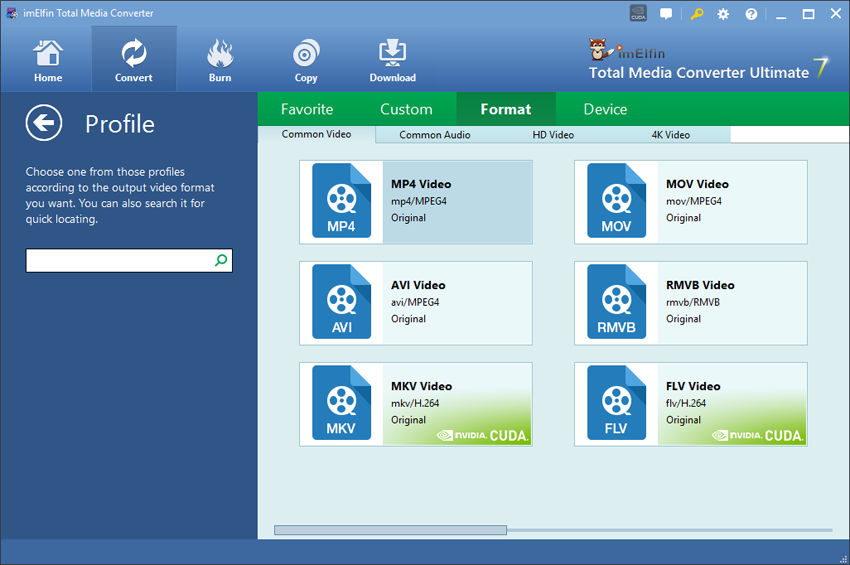
Available on: Windows, Mac
Price: $39.99
Pros:
+ Super fast DVD ripping.
+Remove all Blu-ray protections, including 2D and 3D
+Rip Blu-ray discs to MP4, H.264, AVI, MP3, WMV, WMA, FLV, MKV, MPEG-1, MPEG-2, 3GP, 3GPP, VOB,DivX, MOV, RM, RMVB, M4A, DPG, AAC, WAV, etc.
+Customize your videos.
+Batch conversion.
Cons:
-Paid software.
Our Pick
It is not an easy job to find a good blu-ray DVD ripper because there is many blu-ray ripping software in the markt which claim them as the best. But after reviewing them, my pick is imElfin Blu-ray ripper. You can also download the free trial now to try it before you buy. But you should know a handy tool can simplify your life, right?



