How to Convert Video_TS to MP4
Don't know how to convert video_ts to mp4? Follow this tutorial to play video_ts on iPad, iPhone, Xbox,etc.You can also convert video_ts to iTunes with it.
Guide
- Sites to download free movies for iPad
- Play Blu-ray Movies on PS4
- The best site to download free music for iPod, iPhone 5s (5c/5/4s/4), iPad, iTunes and MP3 Player
- Convert MSI to EXE, the Best MSI to EXE Converter Freeware
- Is KEEPVID Safe? 4 Things You Should Know about KEEPVID.
- Best Free Video Player Apps for Kindle Fire HDX Review & Download
- How to Burn and Copy Wii Games
- How to Fix Scratched Blu-Ray Discs
- How to Convert H264 to MP4/AVI and Play on Computer/DVD
- How to Play Blu-ray on Wii-U and Wii
As you known, Video_TS files are one of the main DVD folders in a DVD’s contents. Normally we could get TS files from HD camcorders such as Sony, Panasonic and Cannon. And we can play these ts video files on computer, DVD players.
However, TS video files cannot be played on many media players and portable devices such as iPad, iPhone, iTunes, etc. But don’t worry this is what I want to share in this article. All you have to do to resolve the problem is to convert video_ts to mp4 format. To convert video_ts to MP4, you need the assistant of a video_ts to mp4 converter. Here I strongly recommend you this tool imElfin Total Media Converter. Reasons are as below.
About how to use this tool please follow the guide below step by step.
Convert Video_TS to MP4 made east
Step1: Download Total Media converter free
By reading the parapraphs above, we can have a clear goal: Rip the movie from Blu-ray disc and convert it to MP4 format. All these jobs can be handled with just one program: ImElfin Blu-ray Ripper. Click the buttons below you can get the latest installation build, both PC and Mac users can try it for free.
Step2: Load Video_TS files
There are 3 ways to import your video_ts files.

After loading all the video_ts files you want will be listed in the left pane of this program automatically.
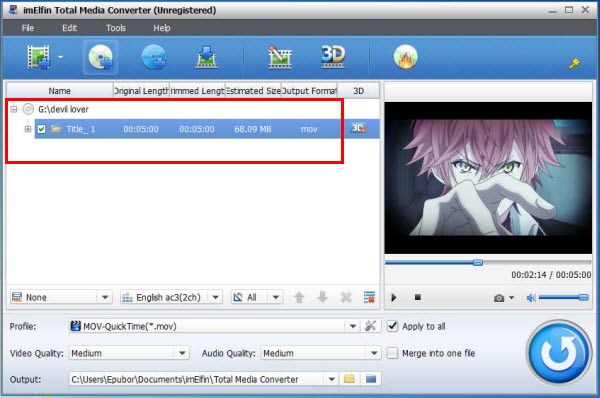
Step3: Select mp4 as output format
From the profile drop-down list choose the common video to select mp4 as the output format.
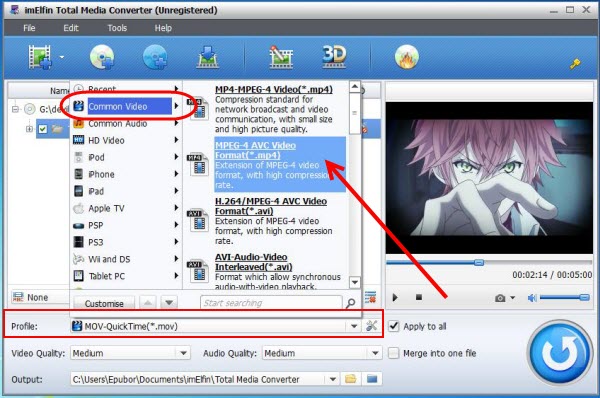
Of course if you want to convert video_ts to iPad, you can directly select iPad as the output format. As the format list contains almost all popular devices, so if you want to put video_ts on some devices like iPhone, Xbox, you just have to select your wanted devices as the output format, which is the most suitable format for your devices.

Step4: Convert Video_TS to MP4
On the botton-right corner, click the “Convert” button to launch this app to start the converting. Then you will see the conversion clearly.
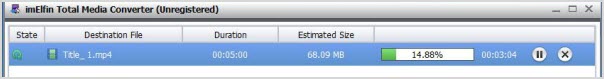
When it’s done, back to the main interface of the tool, and click the output folder to find the output mp4 files. Then all the left is just to import the converted video_ts files to your devices.
Related Reading:



