Free Calibre Dedrm Plugin: Remove DRM from eBooks Free
I will walk you through installing Dedrm to Calibre, removing DRM from ebooks, and even addressing issues if the Calibre Dedrm not working.
Guide
- Sites to download free movies for iPad
- Play Blu-ray Movies on PS4
- The best site to download free music for iPod, iPhone 5s (5c/5/4s/4), iPad, iTunes and MP3 Player
- Convert MSI to EXE, the Best MSI to EXE Converter Freeware
- Is KEEPVID Safe? 4 Things You Should Know about KEEPVID.
- Best Free Video Player Apps for Kindle Fire HDX Review & Download
- How to Burn and Copy Wii Games
- How to Fix Scratched Blu-Ray Discs
- How to Convert H264 to MP4/AVI and Play on Computer/DVD
- How to Play Blu-ray on Wii-U and Wii
If you are an ebook lover, you must have heard of Calibre — the free ebook manager and reader. Did you know that Calibre, with some plugins, can do more than you might expect? For example, it can remove DRM from ebooks when the Dedrm plugin is installed. With the Dedrm plugin, Calibre can efficiently remove DRM from ebooks at no cost.
If you're interested in removing DRM from ebooks for free using the Calibre DeDRM plugin, you've come to the right place. In the following sections, I will walk you through the entire process, from installing Dedrm to Calibre, to removing DRM from ebooks, and even addressing issues if the Calibre Dedrm doesn't work.
1. How to install dedrm to Calibre
Step 1: Get your tools ready--Calibre & Dedrm plugin(Nodrm plugin)
Download and install Calibre on your Windows, Mac, or Linux computer.
Download the Calibre NoDRM Plugin, formerly known as the DeDRM Plugin, as the DeDRM project has been discontinued by its creator, Apprentice Alf.
The DeDRM is downloaded as the zip file: DeDRM_tools_10.0.9.zip . Please unzip it as the below picture.
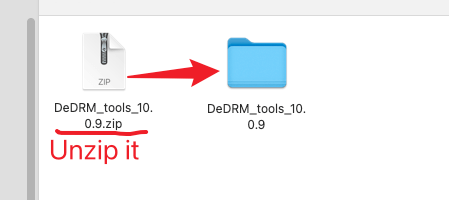
Step 2: Install DeDRM to Calibre
Launch Calibre, click the "Preference" to prompt the new windows. Here click "Plugin">>"Load plugin from file". Then navigate to the unzip folder of DeDRM_tools_10.0.9 and choose "DeDRM_plugin.zip" and follow the on-screen instructions to add the DeDRM plugin to Calibre successfully.
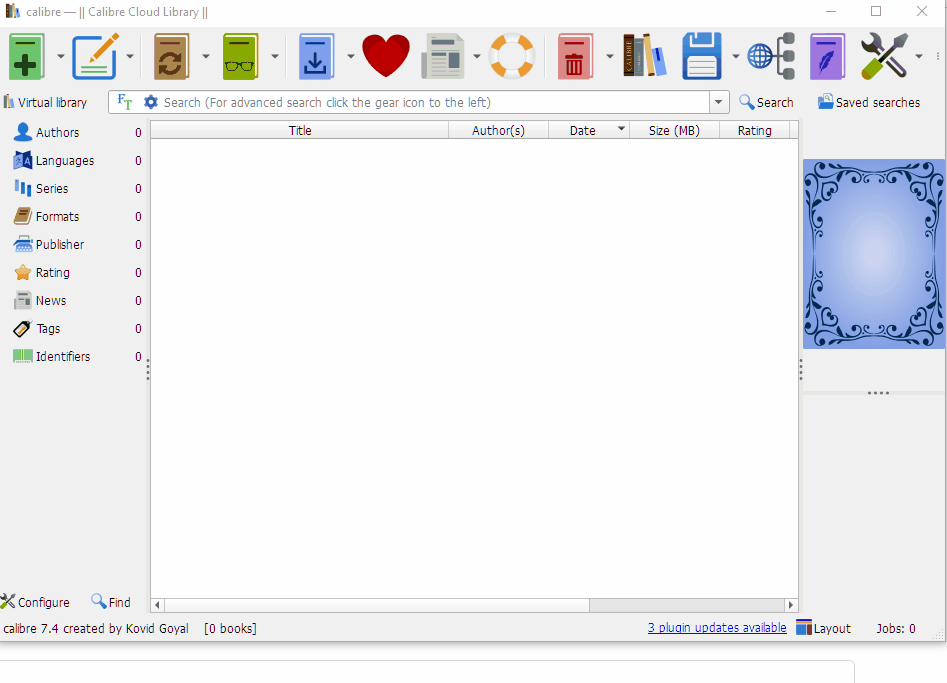
Repeat the above steps to install "Obok_plugin.zip" -- kobo drm removal plugin to Calibre too.
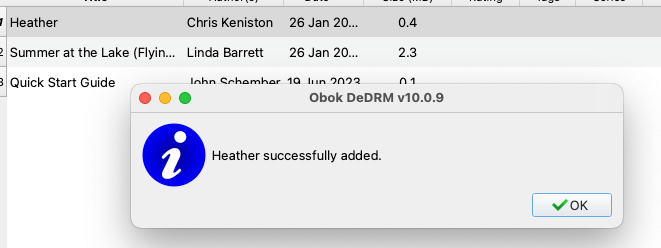
Now that you've installed the DeDRM plugin and the obok DRM plugin in Calibre, do you truly understand the purpose of these two Calibre plugins?
What's the purpose of Calibre DeDRM plugin and the Obok plugin?
The Dedrm plugin is designed to remove the DRM from:
- Kindle ebooks (files from Kindle for Mac/PC and eInk Kindles).
- Adobe Digital Editions ePubs (including Kobo and Google ePubs downloaded to ADE).
- Adobe Digital Editions PDFs.
The Obok plugin can remove drm
from Kobo ebooks download on Mac or Windows using the Kobo desktop application,
or from Kobo ebooks on an attached E-Ink Kobo reader (but not a Kobo Arc or Kobo Vox).
2. How to remove drm from ebooks free with Calibre DeDRM Plugin
We've already learned that Calibre DeDrm can remove DRM from Kindle books, kobo book, or adobe pdf or epub. Let me show you how to remove drm from ebooks with Calibre dedrm plugin.
How to remove drm from Kindle books with DeDRM Calibre?
Step 1: Download Kindle books to Kindle for PC/Mac.
Make sure you've already downloaded kindle books via kindle for PC/Mac.
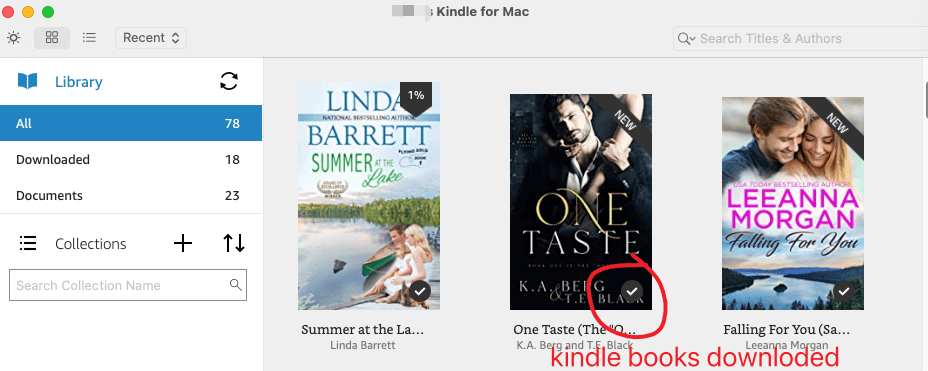
Step 2: Find the Kindle books downloaded to your PC/Mac.
Find the kindle books you downloaded to your local storage.
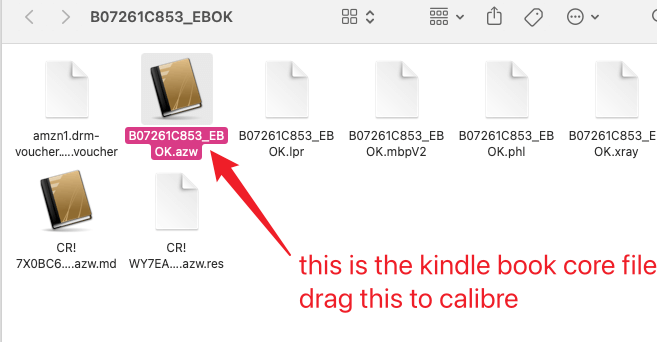
Step 3: Remove kindle drm with Calibre dedrm plugin.
Drag and drop the kindle books to the main interface of Calibre.
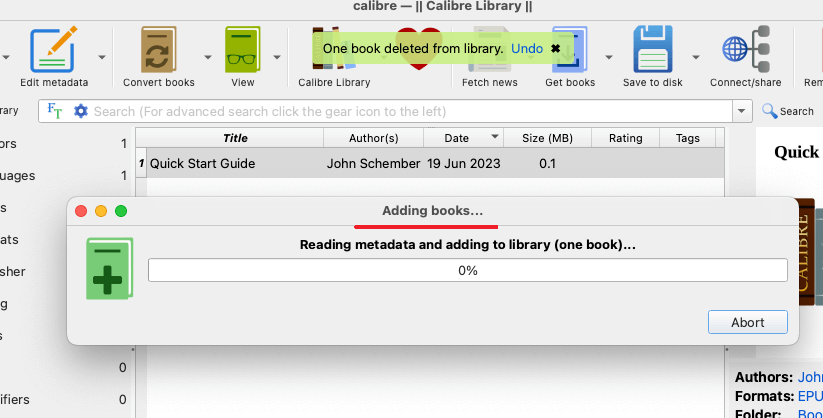
Now your kindle books has been added to Calibre successfully. And the Kindle DRM has been removed during this process.
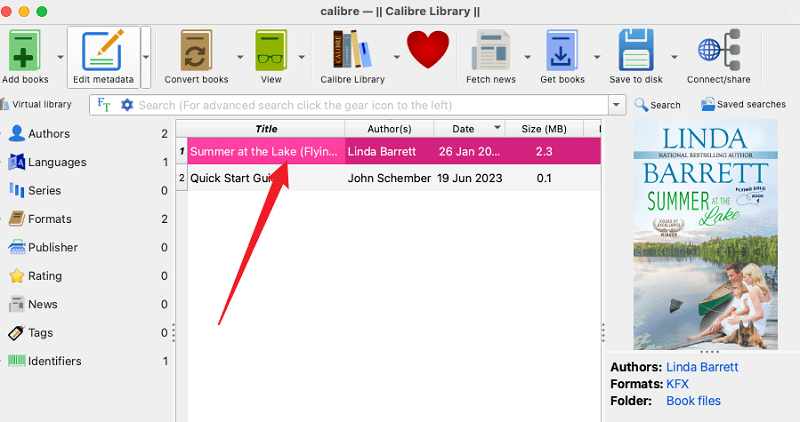
Find the kindle books you downloaded to your local storage.
Make sure you've already downloaded kindle books via kindle for PC/Mac.
How to remove drm from Adobe pdf/epub with DeDRM Calibre?
I've already introduced how to remove drm drom adobe digital editions with free calibre dedrm plugin before. If you don't know the detailed steps, please read Free Adobe DRM Removal: Remove DRM from Adobe Digital Editions.
How to remove drm from Kobo books with DeDRM Calibre?
Step 1: Download kobo books via Kobo for PC/Mac to your computer first.
Launch Kobo for pc/mac, it will sync your kobo books automatically to your local computer.
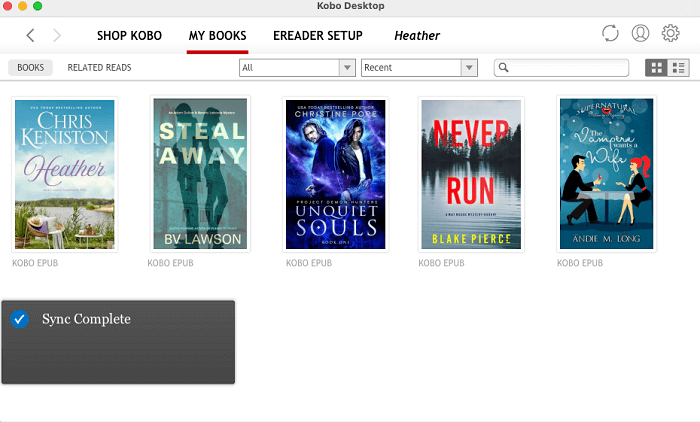
Step 2: Remove kobo drm with Calibre
Click "Obok dedrm" plugin icon at the top right corner, and then select the book you want to handle, click "OK".
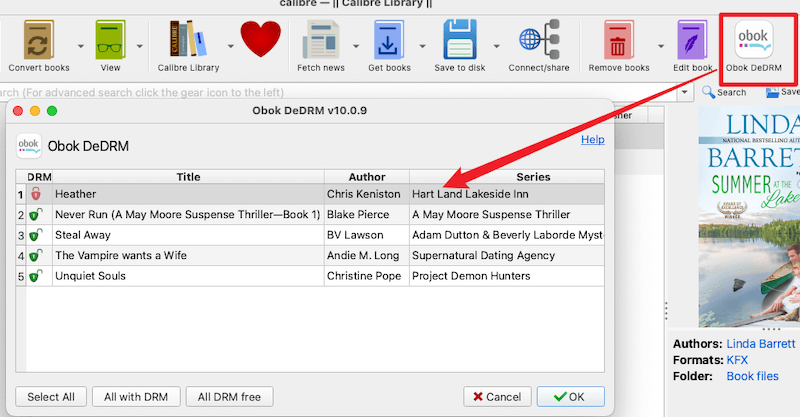
The kobo drm will be removed and this book will be added to your Calibre library. And it is a drm-free kobo ebook.
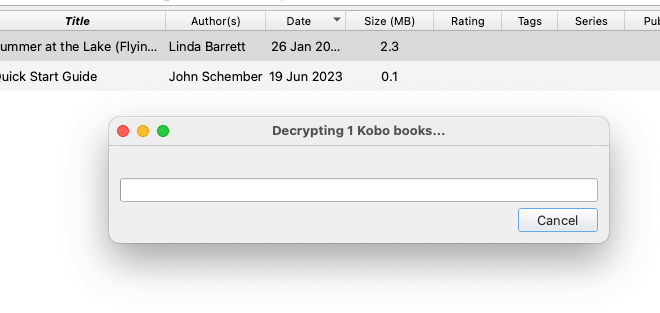
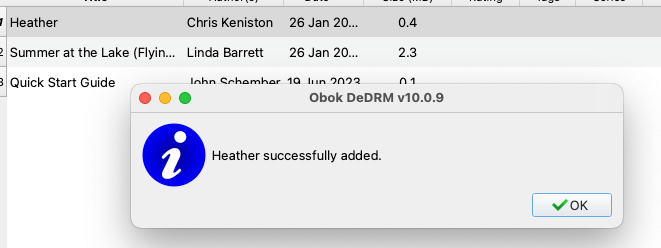
3. FAQs on Calibre dedrm plugin
Calibre dedrm plugin not working?How to fix?
There are different cases, so I've splitted it into several cases.
1. Calibre SyntaxError
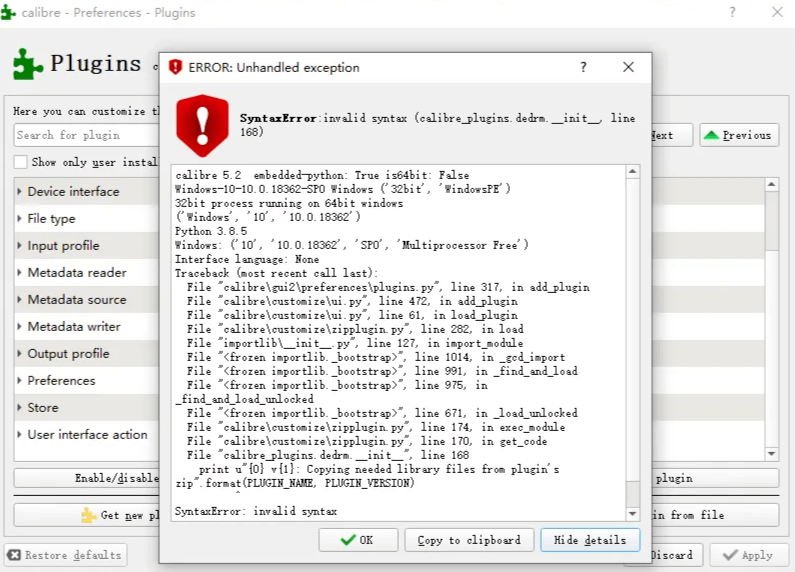
Some plugins cannot be installed to Calibre 5.0 version or higher, including the DeDRM plugin, with a SyntaxError poping up. Two solutions for this case.
1. The latest version of DeDRM plugin work fine with Calibre 5.x. If you get the above error, you may still use the older version of DeDRM plugin. Please download and install the latest dedrm plugin to Calibre to get this issue fixed.
2. Or you can use the best Calibre dedrm plugin alternative--imelfin eBook Ultimate to remove drm without any hassle. You don't need to install any plugin to this software.
Download imElfin eBook Ultimate for free trial now!


2. "Failed to decrypt with error: Cannot decode library or rented ebooks."
Please note that DeDRM does not work on the rental or loaned content, such as the kindle unlimited or kobo plus. It is only for the ebooks you have purchased.
3. Conversion failed: failed to convert kindle kfx
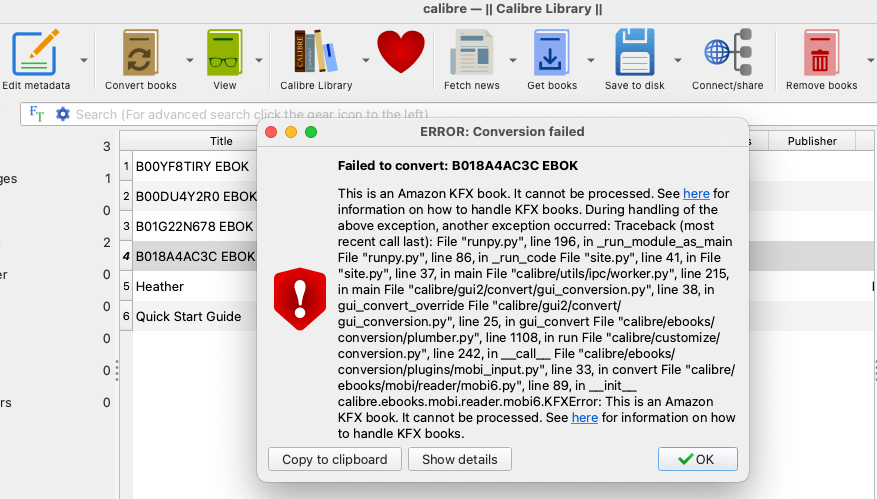
Please note that there may be various reasons for your inability to remove Kindle KFX DRM or convert Kindle KFX ebooks successfully. You can simply leave your logs and comments on the DeDRM project on GitHub, and volunteers will respond to them. As it is a free plugin, there is no dedicated customer support available.
If you're looking for a more user-friendly solution, consider using imElfin eBook Ultimate – a versatile ebook DRM removal and format converter. This tool excels in removing DRM from various ebook vendors like Kindle, Kobo, Adobe, and more. Additionally, their customer support is responsive and aims to address any inquiries within 24 hours, assisting you in resolving any issues you may encounter. In the image below, you can observe the same book that proved challenging for decryption with the Calibre DeDRM plugin, yet was successfully handled by imElfin eBook Ultimate.
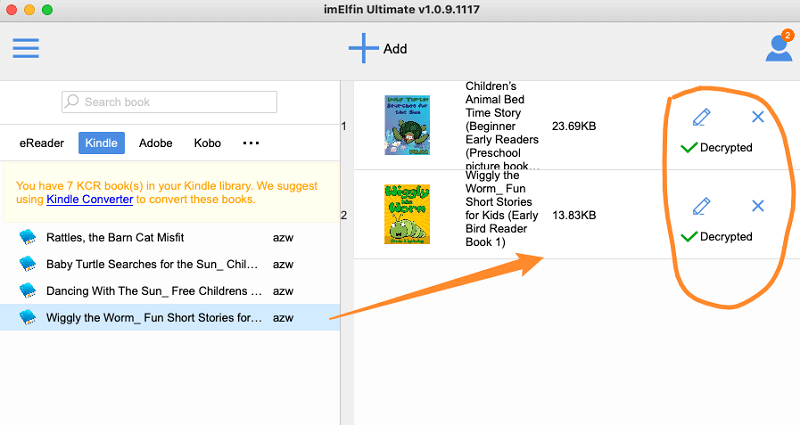
Download imElfin eBook Ultimate for free trial now!


Is Calibre's DeDRM not working anymore?
Yes, Calibre’s DeDRM is still effective. However, it is essential to install the latest version of DeDRM, which is v10.0.9 (RC1 for 10.1.0). Please update your DeDRM first and then check whether the plugin is still working or not.
Why is DeDRM not working on Calibre?
Firstly, ensure that your purchased books are supported by this DeDRM plugin. Please note that not all ebooks are supported by DeDRM.
Is it illegal to remove DRM?
From my personal perspective, if you use this tool for personal purposes, such as backing up your own purchased books, it is legal. However, if the tool is used for piracy or distributing ebooks illegally, removing DRM becomes illegal.
Can Calibre remove DRM from PDF?
It depends on where the PDF was purchased. If the book is bought from Kobo, Google Play Books, or other ebook vendors using the old version of Adobe DRM, Calibre DeDRM can crack it.


