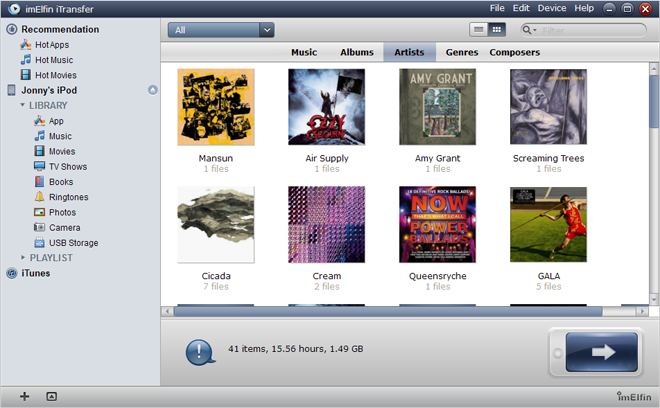Best iTunes Alternative - iTransfer
If you think iTunes is difficult to use and want to find the best iTunes Alternative software for PC/MAC, iTransfer is your best choice.
The first time when I get an iPad, also my first Apple gadget, I went mad with joy. I just can't wait to plug it to my computer with the cable and waited for the "Removable Disc", but about one minute passed away, no "Removable Disc" is generated, just a photo library. At that time, I thought I've got a broken iPad. Googled for a while, I figured out I must use a software called "iTunes" for transferring data between my PC and iPad.
I bet I am not the only person who meets such an issue, and to be honest, it's an aweful user-experience to use iTunes on a PC computer.
Why iTunes Sucks
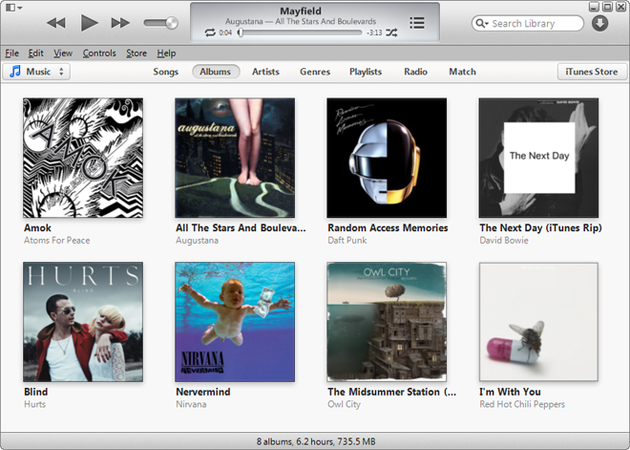
The sync feature
Apple gadgets users need to use the "sync" feature to transfer data to device instead of one-way transferring. This feature is loved by those people who purchase everything in iTunes store, and in my opinion, Apple adopts this kind of method on the purpose of pushing people to buy stuff in iTunes.
Why people hate this feature? Because they can't only add videos or songs to their device while keeping the existing files staying in device. By syncing iPad with computer, all the digital contents in your computer's iTunes library go to iPad, which means, if some videos were previously stored in your iPad but not in your computer, then these videos will go away. I spent months to get used of this kind of data transferring mechanisms.
Poor performance
Another big problem is running slowly on many computers, especially on Windows computers, it consumes large mount of system RAM. Although there are some workarounds aim to improving its performance, iTunes still slows down your computer and takes away the system resource from other softwares.
The best iTunes alternative, iTransfer
iTransfer won't wipe your existing data when transfer files to iPad
Instead of iTunes sync mechanisms, iTransfer enables one-way transfer data to iPad while make no change on the existing files. People can transfer vidoes, songs and other files to iPad just like transfer to a removable disc. Now users need not to worry about the files stored in iPad will be damaged once plug it to computer, as the iTunes will sync automatically when it detects an Apple device is connected.
iTransfer takes less RAM of your computer
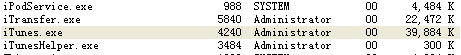
I took the screenshot above when I run both iTunes and iTransfer. We can easily see that iTransfer only took 22MB of RAM, while iTunes took 40MB. And I didn't count the RAM taken by iTunes accessorial services like iPodService, iTunesHelper, AppleMobileDeviceService, etc..
As per the file size, iTunes 11 for PC takes 88.5MB, while iTransfer only takes 22.5MB
The USB Storage feature
This is another feature only for iTransfer. For iTunes, people can only transfer specific foramt of files into their iPads. If you want your $499 device to carry a .zip or .exe file for you, that would not be a easy job.
With iTransfer, you can use your iPad as a USB Storage device, let your iPad carry any format of file for you.
Anyone can get 30 days free trial on this software: https://www.imelfin.com//itransfer.html
To know more about how to transfer files between Mac and iOS devices, you can see:
How to transfer files between Mac and iOS devices