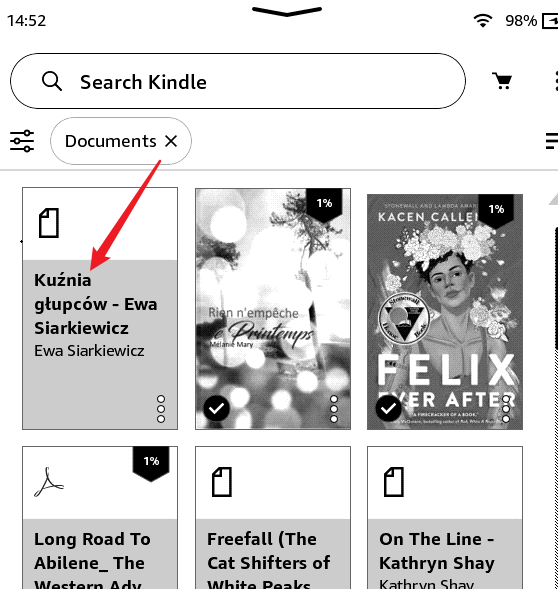[Storytel Kindle] Listen and Read Storytel on Kindle
Can I read my Storytel ebooks on my Kindle Paperwhite? Yes, you read Storytel on Kindle and listen to storytel audiobook on kindle fire.
Can I read my Storytel ebooks on my Kindle Paperwhite? I have many ebooks downloaded from Storytel on my iPhone.
If you own a Kindle device but purchase ebooks from various vendors, there's a good chance you want to transfer ebooks bought from other platforms to your Kindle, correct? Today, I will share the easiest method to transfer Storytel ebooks to a Kindle Paperwhite.
Only 4 steps, you can read Storytel ebooks on Kindle Paperwhite. If you want to listen to Storytel audiobook on kindle, you can also follow my steps below.
Step 1. Download Storytel to computer first.
First of all, let's follow the instructions how to download Storytel to Windows and how to download Storytel to Mac to download your Storytel ebooks and audiobooks to your Windows and Mac computer.
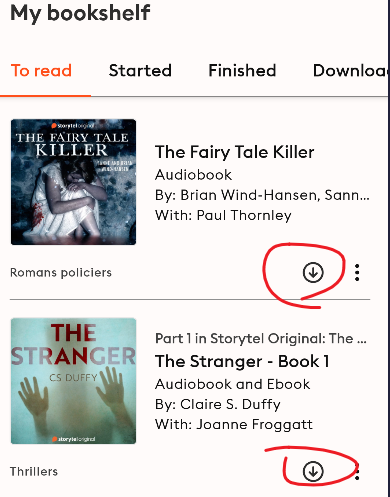
Step 2: Download and install imElfin Telstory Converter
Do you know that the Storytel ebooks and audiobooks are encrypted with DRM and only limited to its only Apps and devices? So to read or listen to Storytel on Kindle, we need to break this limitation first. Here I want to recommend a powerful tool--Imelfin Telstory Converter.
imElfin Telstory Converter is the only tool that can convert Storytel ebooks to epub, audiobooks to mp3 format. Let's download and install this tool first.
Step 3: Convert Storytel ebook to epub format & Convert Storytel audiobooks to MP3 format
Launch imElfin Telstory Converter, click on "Refresh" button to detect and load the download Storytel books in the left side of imElfin Telstory Converter.
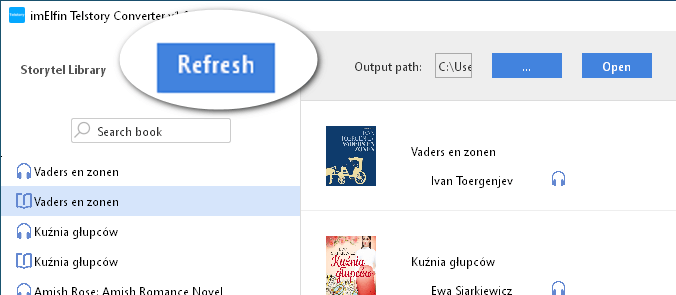
Now, you can simply drag the ebook from the left side to the right and click on "Start Conversion" to convert Storytel ebooks to EPUB format. As for Storytel audiobooks, they will be converted to MP3 format. You don't need to choose the output format separately. The software will detect the format of your Storytel books first and export them to the correct format automatically.
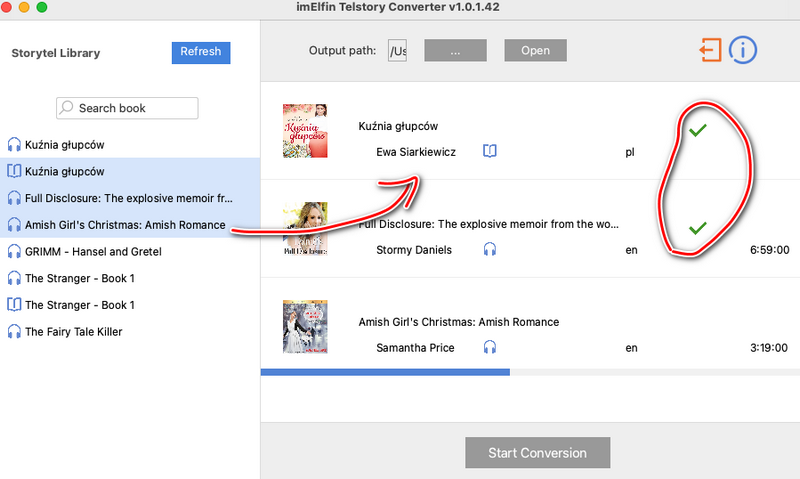
Once finished, you can click on "Open" button at the central top area explore your converted Storytel mp3 files.
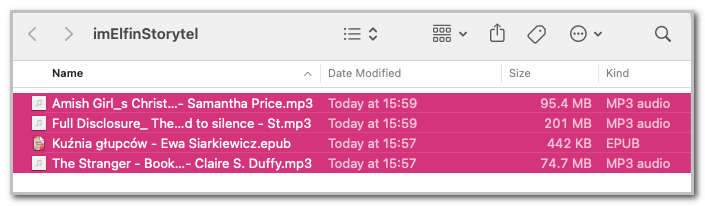
Step 4: transfer Storytel to Kindle
There are two ways to transfer Storytel to Kindle.
Method 1: transfer Storytel audiobooks to Kindle fire via USB cable
Connect Kindle fire to your computer via usb cable, and then then copy the converted Storytel mp3 audiobooks to the documents or music folder of your Kindle Fire. Now you can play and listen to Storytel on Kindle fire.
Method 2: transfer Storytel ebooks to Kindle Paperwhite via "Send to kindle"
To transfer Storytel epub to Kindle, you just need to use the Amazon "Send to kindle" service to send your Storytel epub to kindle paperwhite with 1 click. Just upload your converted Storytel epub to send to kindle page, and then click on "Send" button. All Done.
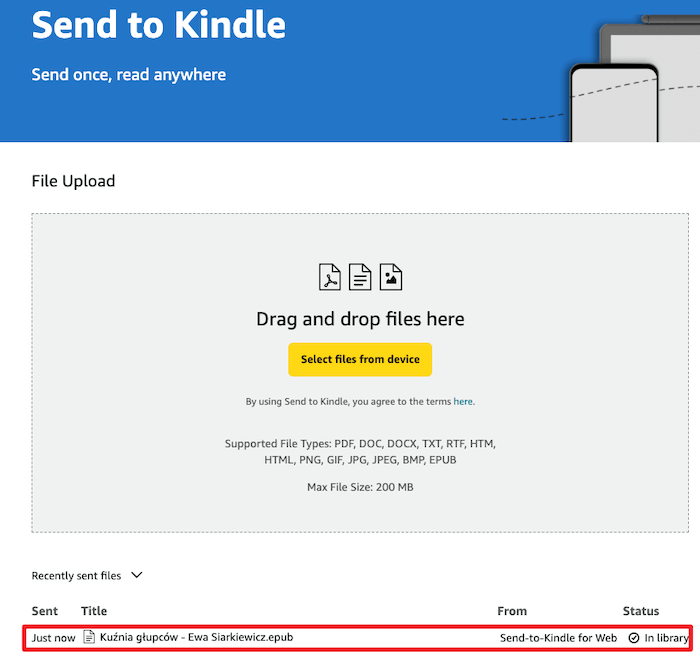
On your kindle, tap "SYNC" and your Storytel ebooks will be appear. Now you can read Storytel on Kindle Paperwhite.