How to Watch Netflix on PS4
Is it possible to watch 3D Blu-Ray or Netflix on PS4? This guide will show you must know incredible skills to achieve this goal.

It has been reported that Netflix is available on PlayStation 4. There are two methods to watch Netflix with a web browser or the free Netflix application. Once you download the netflix app, get an account and stream movies to the ps4 without Playstation Plus. Unfortunately Netflix didn't give any option to play 3D movies or show 3D icon. This guide will show you how to solve some problem about how to watch Netflix on PS4.
How to watch Netflix 3D Movies on PS4
Not only can't watch Netflix 3D movies on PS4, but also 3D Blu-ray discs are not supported by Sony PS4. But AVCHD is supported. It uses the MPEG-4 AVC/H.264 standard and adopts 480P/720P/1080P frame size in pixels. Imelfin Blu Ripper (Mac/Win) rip and convert 3D protected Blu-ray to 1080p 3D MPEG-4 AVC/H.264 format.
Download imElfin Blu Ray Ripper:
Once install the Blu ray Ripper for mac/win, run it and load the 3D protected Blu-ray disc into the program. Set PS3 Video H.264 1080P (*.mp4) as the output format. Then tap "3D Setting" icon on the tool bar and select custom 3D effects. After finishing the process of ripper and converter, now enjoy 3D AVCHD movies on PS3/PS4 with ease. Refer to this guide about how to rip 3D protected Blu-rays for playback on PS4 in detail.
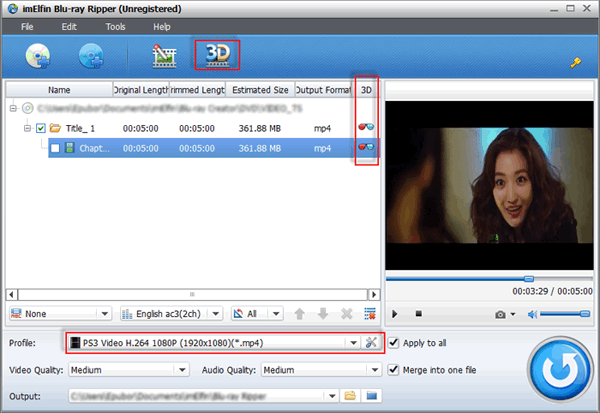
What about how to watch Netflix on PS4? For a freshman, get a free trial Netflix account. Generally speaking, Netflix offers a 30-day trial as usage. Sign up Netflix here. In order to use the Netflix service, make sure PSN run. Go to sign up on the Playstation Network. To use Netflix, you have to sign in the Sony Entertainment and connect with internet via WI-FI or Ethernet. Follow these steps to install Netflix on PS4. If you try to access one of the 3D movies from Netflix app on the PS4, Unfortunately there is no 3D playback option to choose. So the question is how to watch 3D movies on the PS4 Netflix.

Why not you download 3D movies from Netflix for playback on PS4? Once you subscribe Netflix DVD services, and download many videos from their library collection. In fact, there is no way to download videos with web browser or downloading program. Only an action do you take to install a free video recorder program. It's a just screen capture application which records the stream of video playback on the computer. When you finish recording, burn the streaming videos. Or convert them to play on PS4 and other mobile devices by your custom formats with imElfin Blu-ray Ripper. By the way, if you download online videos from a collection of shareware websites like Facebook/YouTube/Myspace, try to download a Netflix Recorder alternative program.
- Once you have recorded or downloaded Netflix videos on Mac or PC, transfer them to PS4 for playback. Some issues should be paid attention:
-
1. Make sure the Netflix videos format supported by PS4.
-
2. PS4 supports AVCHD. In the other words, the video resolution/bit rate should be compatible with Sony Playstion 4.
-
3. PS4 doesn't support DRMed Netflix TV shows, videos and movies.
Blu-ray Ripper can convert any videos including Netflix videos to AVCHD format. Just set custom format such as Video Codec/Audio Codec etc. What's more, it can combine multiple videos into one. Not only does it remove iTunes DRM without any trouble, but also strip all DRM from AACS copy protections. It includes Region Code, Netflix videos, etc. Most of all, you can convert 2D Netflix videos to 3D by adjusting 3D depth effects.
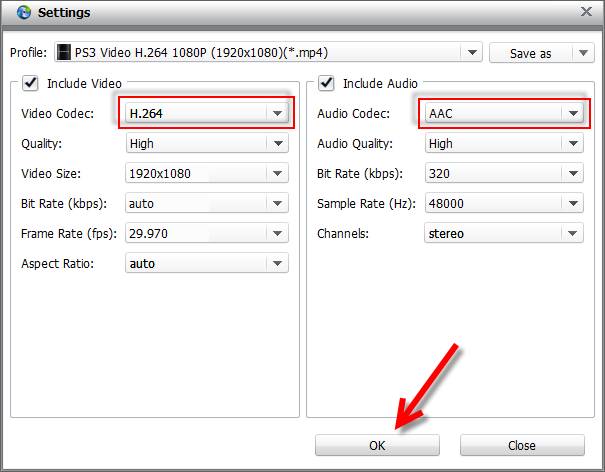
Download imElfin Blu-Ray Ripper:
But when you watch Netflix, do you know how to turn off PS4 controller? Just press the PS button until the device prompts a menu, then press "circle" icon to exit the menu. Press "X" to resume playing videos. Continue pressing the PS button until it turns off PS4 controller. When you adopt this method, please keep in mind that press PS button without any cancellation.
If you buy a PS4 and live outside USA, how to watch American Netflix on PS4? For a game player, it's a familiar topic. VPN can help us access to play Netflix Videos playback and break through the restricted region.
Related Reading:




