Convert Audible to MP3: The Most Effective and Easiest Way
ImElfin Audible Converter is an extremely powerful tool that ensures even the newbie can unlock their aax files within seconds on Windows and Mac.
As the world's largest audiobook provider and online retailer, Audible.com have more than 180000 new releases, mysteries, romances are available on its website. You can always find your wanted audible books on Audible. Once the purchased audiobooks have been downloaded, they will find Audible audiobooks are not in normal MP3 format, but in .AAX format. The Audible encodes their audiobook with a special wrapper which causes these Audible audiobooks only can be played on certain devices and player. This actions also limits the buyer’s control of the audiobooks which they've purchased legally. It is the most common case that you want to listen to your audible on any device or player, not limit to the Audible-approval devices or players.
How can we solve this problem? Let's convert Audible to MP3.
As we all know that MP3 is the universal supported format. If you convert Audible files to mp3, you can not only play it on device, but also back up your Audible safely so that you will never lose this book.
How can we convert .Audible to MP3? You will find the easiest way to convert audible to mp3 in this post.
2 Remove Audible DRM and Convert Audible to MP3
Step 1. Download Audible Books (You can skip this step if you try to use imElfin Audible Converter)
Please download the purchase audiobooks on your computer at first before converting them to MP3.If you have already downloaded audible books, please skip to Step 2.
1. Go to your audible library, and you will see all your purchased audible books.
2. In the audible library, you will see the "audio quality" options. You will get different audible formats according to the "audio quality" you selected. The "enhanced" will give you .aax format audible file while "format 4" will give you .aa format.

Updated 2024: The Audible has dropped the Audible AA format so the only official Audible format is AAX.
3. Click on "Download" button to download the books. Your audible books will start downloading.
More ways to download audible books to your PC/MAC, please read How to Download Audible to Your Computer.
Step 2. Download and install imElfin Audible Converter
The ImElfin Audible Converter can help you convert any DRM-protected audiobooks from Audible to normal formats, such as MP3, MP4 or M4B.Key Features:
- 1. Remove DRM from Audible .aa, .aax;
- 2. Convert Audible to DRM-free mp3, m4b format;
- 3. Split Audible into Chapters with ease;
- 4. 60X conversion speed;
- 5. Maintain the original quality and the metadata.
1. Download and install Audible Converter
When the .exe file has been download to your computer, double click to install it. When it has been installed successfully, you will see the the icon on your desktop.
Step 3. Sign in Audible within imElfin Audible Converter
Launch imElfin Audible Converter, click "Login" to prompt the new window where you can choose your Audible region. Ensure you choose the correct Audible region and sign in with your Audible credentials.
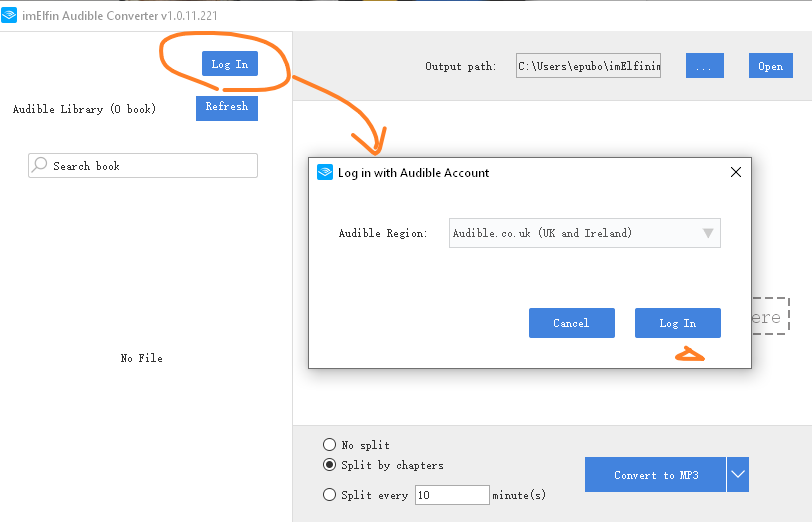
Once logged in to Audible, click "Refresh" to load your Audible titles into imElfin Audible Converter.
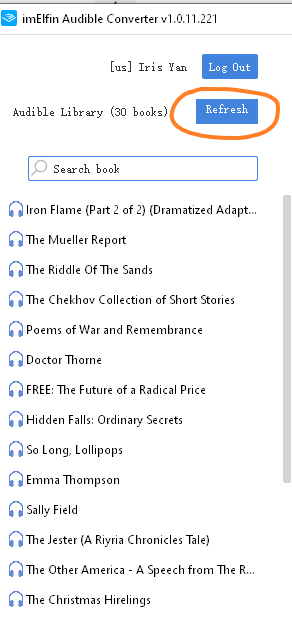
To add the Audible book to Audible Converter, you can drag the audible files from left to the right side of the interface.
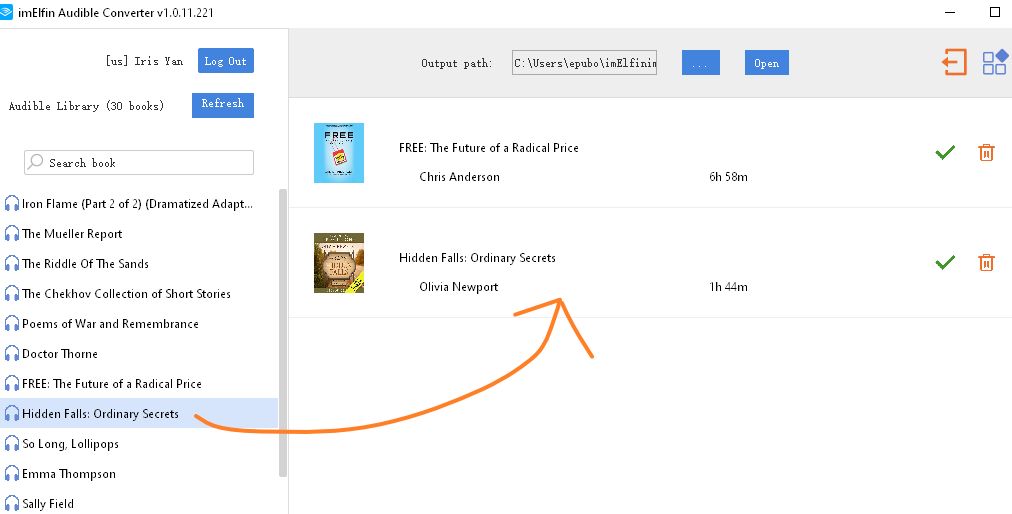
Step 4. Split Audible into chapters (Optional Step)
On the central bottom area, there are three options available. You can just select "Split into chapters" before clicking on "Convert to ..." button. This will split your Audible files into chapters while converting to other formats. Super easy, right?
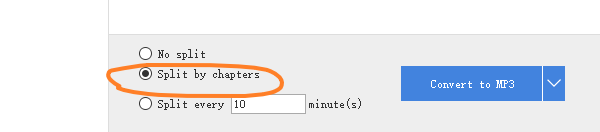
Once finished, click the "Output folder" icon to pop up the folders that storing your converted audible files. If you split audible into chapter, you will get them in the subfolder as the picture below.
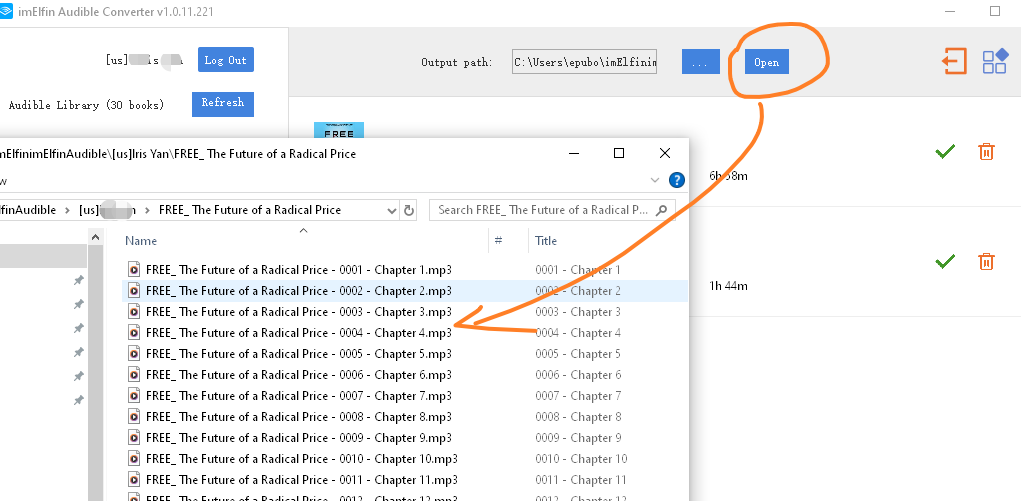
Final Words
Using the above mentioned imElfin Audible Converter, you will have the confident to remove audible drm and convert audible to mp3. ImElfin Audible Converter is an extremely powerful tool that ensures even the newbie can unlock their aax files within seconds on Windows and Mac.




