Free iPad Video Converter - Convert Any Videos to iPad
This guide will show totally free video to iPad converters which are designed for iPad supported format and even convert protected videos for playback on iPad.
Guide
- Sites to download free movies for iPad
- Play Blu-ray Movies on PS4
- The best site to download free music for iPod, iPhone 5s (5c/5/4s/4), iPad, iTunes and MP3 Player
- Convert MSI to EXE, the Best MSI to EXE Converter Freeware
- Is KEEPVID Safe? 4 Things You Should Know about KEEPVID.
- Best Free Video Player Apps for Kindle Fire HDX Review & Download
- How to Burn and Copy Wii Games
- How to Fix Scratched Blu-Ray Discs
- How to Convert H264 to MP4/AVI and Play on Computer/DVD
- How to Play Blu-ray on Wii-U and Wii
With its big screen and ultra-thin shape, iPad no doubt has become one of the best devices for you to watch movies and videos. The only drawback is that iPad merely supports .m4v, .mp4 and .mov file formats. Even for those three formats, certain encoding standard is required. When you search your video library, you may find most of your videos are .avi and .mkv file formats. In order to play them on your iPad properly, you have to convert those file formats to iPad compatible formats. A great number of iPad video converters are provided once you search the Internet. However, some of them may doesn't work or even contain virus. So according to my test, I finally find out several best free iPad video converter and another professional video converter for iPad for you.
As I will introduce them with detailed information one by one, you can compare them and then make a good choice as you like.
Free iPad video converter
1. Free Video to iPad Converter (Window)

This tool supports Windows 8, 7, Vista, XP SP3. With the clean interface, you can easily figure out how to use it. Simply click "Add files" icon to import your video files. What I favor about this tool is that you can choose a specific iPad device, like iPad 4, iPad 3 as the output format. Then just click "Convert" button to convert your files to iPad compatible format. Apart from setting a specific iPad device as the output format, you can also custom your output name and preset the output folder, video codec, frame rate, bitrate,width and height by hitting "Preset Editor" button as I have marked out.
Though it performs as a good video to iPad converter, it bundle links to other websites and several third-party apps during the installation process. So be careful to install just what you want.
Available through this website: http://www.dvdvideosoft.com/products/dvd/Free-Video-to-iPad-Converter.htm
2. MediaCoder (Window)
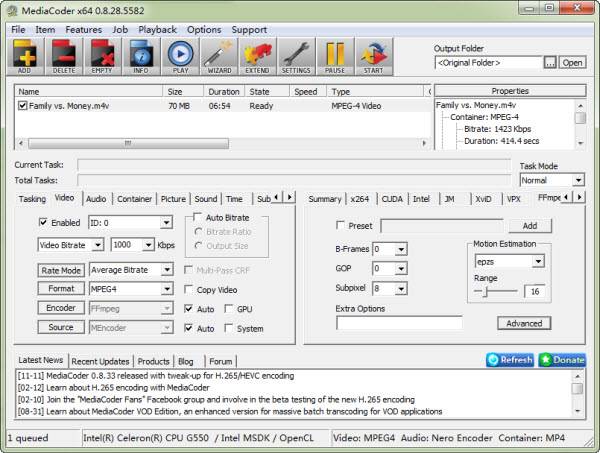
From the interface you can see this one provides various functions and features. If your video conversion needs are complex, then this one will be your choice. Apart from converting video formats, it also allows you to download streaming videos, connect to video capture devices and even read CDs and DVDs. Its editing options are also amazing, allowing you to trim and crop your footage.
What I dislike about it: large file size about 35MB; complex interface which may be a little difficult for you to use.
Available at here: http://www.afterdawn.com/software/audio_video/convert_video/mediacoder_x64.cfm/v2011_r10_build_5211
3. Video.online-convert (Mac & Window)
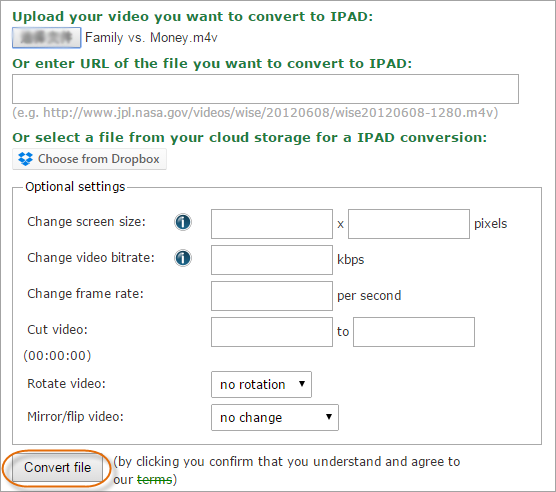
You may find this one is online iPad video converter. You can go to this website http://video.online-convert.com/convert-video-for-ipad to have a look. Using this online video converter for iPad, you don't need to install any software. Just upload your video or enter URL of the file you want to convert to iPad. You can also change video bitrate, framerate and cut your videos. After everything is set, press "Convert file" button to start the conversion. When the conversion has been finished, a link will be provided for you to download your converted video files.
Though it's convenient to use online tool, it may contain some risks for you must upload your video files online. Another weakness is that you can't select a specific iPad device as the output format.
Professional video converter for iPad (Mac & Window)
The above-mentioned are all free video to iPad converter, but you can easily find each one owns some drawbacks. So this part I will introduce another professional iPad video converter for you. It's imElfin Video Ultimate.

With clean interface, you can easily add files and then choose a certain iPad device as the output format. Next is just to hit the big "convert" button to start the conversion. You can hit the "setting" icon right beside the "profile" row to preset the Bit Rate, Frame Rate and Aspect Ratio. Internal GPU acceleration makes it faster for you to convert video files in batch.
What's more, you may find it's an all-in-one tool which enables you to convert videos to nearly any format, even for DRMed videos and also can be regarded as a good torrent to iPad converter. Besides, you can apply it to burn videos to DVD, rip DVD from any video format, download and capture videos from YouTube, even converting 2D to 3D. Amazing editing features are also provided covering cropping, trimming, merging videos and adding external subtitles. You can download it with a free trial.




