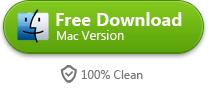How to Download A YouTube Video Free with IXConverter
Contrary to other online YouTube ripping sites, ixconverter stands out without installing programs. Let's download a YouTube video from ixconverter!
Guide
- Sites to download free movies for iPad
- Play Blu-ray Movies on PS4
- The best site to download free music for iPod, iPhone 5s (5c/5/4s/4), iPad, iTunes and MP3 Player
- Convert MSI to EXE, the Best MSI to EXE Converter Freeware
- Is KEEPVID Safe? 4 Things You Should Know about KEEPVID.
- Best Free Video Player Apps for Kindle Fire HDX Review & Download
- How to Burn and Copy Wii Games
- How to Fix Scratched Blu-Ray Discs
- How to Convert H264 to MP4/AVI and Play on Computer/DVD
- How to Play Blu-ray on Wii-U and Wii
Can we download videos from YouTube? Of course. In a previous post, we have introduced a couple of sites for free YouTube video downloading. The next question is, how do you dowload videos from YouTube, with a program or online YouTube downloader? Online YouTube ripping is invariably free, but always requires extra JAVA or 3-party plugins installation, which makes users feel insecure or untrusted. In this guide, I will show you how to download a YouTube Video with ixconverter.com. This time, you are able to download a YouTube video without software.
After completing two posts on online YouTube downloading (Convert YouTube to MP3 free with SNIPMP3 and How to Download YouTube Videos free with KEEPVID), I almost believe that Java installation is a requirement for YouTube video/audio downloading. However, the unpopular site, ixconverter.com, makes it possible to download a YouTube video free without installing a program. This was the case when I checked it on both my Chrome and IE.
Next, let's download a YouTube video to computer together. Fairly easy!
Download a YouTube video to PC/Mac with ixconverter
Step 1: Launch browser and go to www.ixconverter.net.
The first time you go to this page, there may be a Facebook page popping. A bit boring, but nothing serious. Simply close it.
Step 2: Click to choose the output format you want.
YouTube videos can be downloaded in MP3 (standard), MP3 (High Quality), FLV, 3GP (small size but low quality), MP4 (standard quality, 720*1280), and AVI. If you want to download the YouTube video to iPad, I recommend you to choose MP4 for better playing effects, which workings for playing on Mac and PC as well. When setting as 3GP, the ripped video can be played on Android, but the playing effects may be terrible (240p is better than 176*144, though).
Step 3: Copy and paste a YouTube video URL to the center field.

Step 4: Click "Convert" button to convert the YouTube video to MP4, and wait for the download!
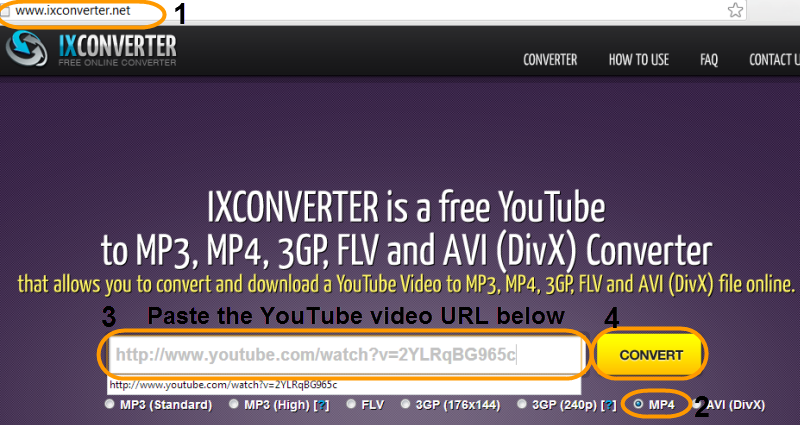
The conversion will be finished very fast. Note the line on the bottom of the page (surrounded with a "DOWNLOAD" button). The download will start automatically in 60 minutes. Exactly. Simply wait for a minute, the YouTube clip will be saved to your Mac or PC. Never click the "DOWNLOAD" button. That's ads!

The downloaded YouTube video file is as follows:

Not done yet...
You can try this YouTube downloader program to download a YouTube video. Download and try imElfin YouTube downloader below:
When transferring downloaded YouTube videos to iTunes, iPad, iPod, iPhone, you can use iTunes or an easier iTunes alternative, imElfin iTransfer, which enables you to transfer files between iTunes/Mac and iOS devices fast and easily.
The operation involved in this post was performed on Chrome (Win 7). You can also use ixconverter to download a video to your Mac or use another browser, Safari, Firefox, etc.