Enable BD Player to Play Region A, Region B and Region C
How to play multi region coded Blu-ray discs on BD player? Get region free Blu-ray player or Blu-ray region remover to enjoy freely.
Guide
- Sites to download free movies for iPad
- Play Blu-ray Movies on PS4
- The best site to download free music for iPod, iPhone 5s (5c/5/4s/4), iPad, iTunes and MP3 Player
- Convert MSI to EXE, the Best MSI to EXE Converter Freeware
- Is KEEPVID Safe? 4 Things You Should Know about KEEPVID.
- Best Free Video Player Apps for Kindle Fire HDX Review & Download
- How to Burn and Copy Wii Games
- How to Fix Scratched Blu-Ray Discs
- How to Convert H264 to MP4/AVI and Play on Computer/DVD
- How to Play Blu-ray on Wii-U and Wii
As all we known, Blu-ray discs maybe are protected with Region Code (A, B, C) so as to restrict territories of the world in which they could be playable. The region coded Blu-Ray discs can be only played on the Blu-Ray players which are manufactured for usage in the specific region indicated on the player. But some region-free discs are supported for playback by all Blu-Ray devices because that they are not encoded with Region A, Region B or Region C. In this guide, I will introduce 3 parts about how to play multi region coded Blu-ray with BD player.

Blu-Ray Region Code Map
Firstly, we should know the Blu-Ray region code map so as to how to play region coded Blu-ray discs. Except some Blu-ray discs without region code, the other Blu-Ray discs are classified into 3 types of Region Code: A, B, C.
Region A: United States of America, Mexico, Canada, Japan, Korea, Taiwan, Hong Kong, etc.
Region B: France, United Kingdom, Germany, Portugal, Spain, Ireland, Austria, Italy, Australia, etc.
Region C: Russia, India, China, etc.
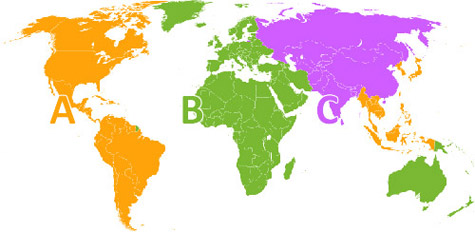
How to remove Blu-Ray region code
Solution 1: multi region Blu-Ray player or region free Blu-Ray
When buying a multi-region Blu-ray player, what should we consider? To a brief introduce, the Blu-Ray Players can be classified into entry level models. It offers Blu-Ray Recorders, portable Blu-Ray Players, 3D players, Professional Player, etc.

If we intend to buy region free Blu-ray player, please refer to this guide about region free Blu-ray buying guide.
If we want to play region coded Blu-ray games/videos/movies on PS3/Xbox/Wii, the Blu-ray Region Remover is the best choice.
Of course, if we already have BD player and don't plan to purchase external BD player with different region code, there is a Blu-ray player Region Multi region Hack forum. Hope it can help you!
Solution 2: Blu-ray Region Remover
The Blu-ray Disc format adopts several layers of DRM which restrict the usage of the Blu-ray discs. If we remove Blu-ray copy protection like AACS, BD+, etc, you can also be allowed to strip region code from Blu-ray discs during playback. imElfin Blu-ray Region Remover can modify the data of discs and convert protected Blu-ray discs to region free Blu-ray.
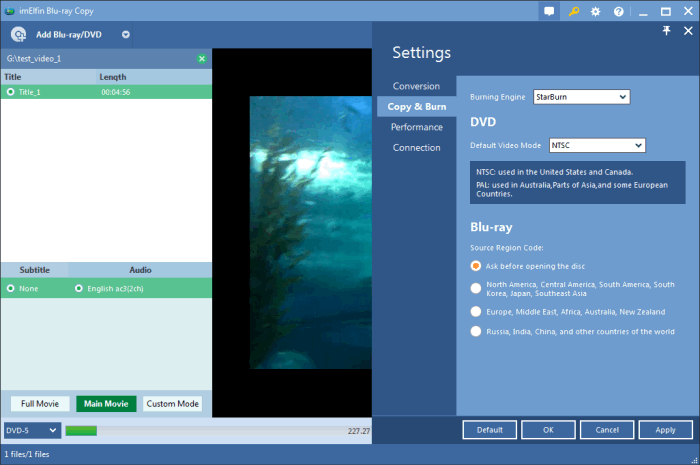
Download imElfin Blu-ray Region Remover for free:
What can Blu-ray Region Remover do for us?
1) It easily strips copy protections from Blu-ray and removes the region code as part of the stripping process.
2) 1-click copy full Blu-ray discs to ISO file or folder. And it can also copy and burn Blu-ray to a blank and writable Blu-ray disc directly.
3) Convert region coded Blu-ray to region free. So you can play new created Blu-ray on any Blu-ray drive or Blu-ray player software.
4) By copying Blu-ray discs, we can protect valuable Blu-ray discs from scratch or damage.
Play region free Blu-ray discs on PC or Mac
Once we unlock region locked Blu-ray or purchase an external Blu-ray player device, now we should get to download free Blu-ray player software. So the region-free Blu-ray can be playable on the Mac or PC.
Free Blu-ray player software tool you should know:
1. VLC (Free)
2. DA Player (Free)
3. Macgo Mac Blu-ray Player ($39.95)
In my opinion, once and for all solutions are to download Total Media Converter. It offers 8-in-1 media solution which contains ultimate HD video converter, Blu-ray ripper (remove Blu-ray region code), Blu-ray burner, DVD ripper, DVD burner, Built-in media player (Blu-ray/DVD/videos). Just convert protected Blu-ray with region coding to HD video format. Therefore there are a lot of free media player to converted HD videos on any devices.
Download fully featured multimedia solutions-Total Media Converter for free:




